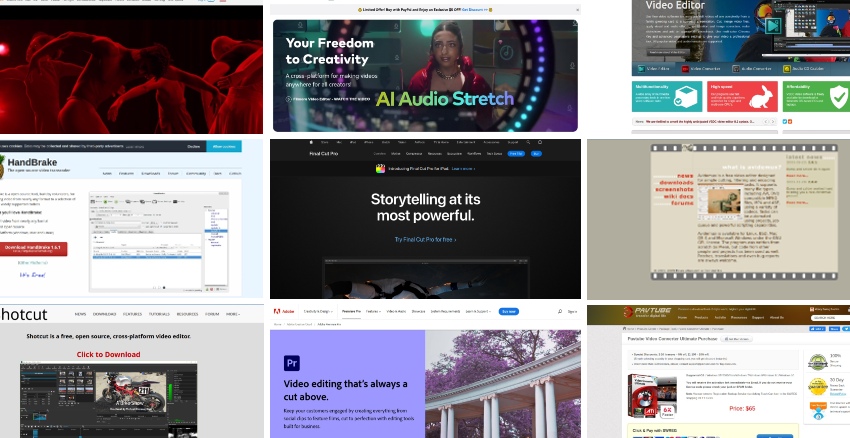


Frame interpolation is a technique that can be used to create smoother and more realistic video footage. It works by inserting new frames between existing frames, which can be done manually or automatically. Frame interpolation software plays a pivotal role in the field of video processing. It is used to create smooth transitions between video frames, thereby improving visual quality and the overall viewing experience. With the advent of artificial intelligence (AI), these tools have become more advanced and efficient, allowing for higher-quality video processing and editing.
There are several different frame interpolation software programs available, each with its strengths and weaknesses. In this article, we will discuss the 5+ best AI frame interpolation software programs for 2023.



DaVinci Resolve website thumbnail for AI video frame interpolation
DaVinci Resolve is a professional video editing software program that includes several features for frame interpolation. It offers both manual and automatic frame interpolation, as well as a variety of settings that can be used to customize the results.
Pros:
- Powerful and versatile video editing software
- Includes several features for frame interpolation
- Offers both manual and automatic frame interpolation
- A variety of settings can be used to customize the results
Cons:
- Can be complex to learn
- Not as user-friendly as some other video editing software
- Can be resource-intensive
Pricing:
- Free version with limited features
- Studio version with DaVinci Neural Engine for $295



Adobe Premiere Pro website thumbnail for frame interpolation
Adobe Premiere Pro is a professional video editing software program that includes frame interpolation. It offers a variety of features for frame interpolation, including manual and automatic frame interpolation, as well as a variety of settings that can be used to customize the results.
Pros:
- Powerful and versatile video editing software
- Includes frame interpolation for creating smooth slow-motion and fast-motion effects
- Offers a variety of features and settings for customizing frame interpolation results
- Can be used with a variety of video formats
- Integrated with other Adobe products, such as After Effects and Photoshop
Cons:
- Can be expensive
- Can be complex to learn
- Requires a powerful computer to run
- May not be suitable for all users
Pricing:
- Premiere Pro Single App: This plan costs $20.99/month and includes Premiere Pro, 100GB of cloud storage, Adobe Fonts, and Adobe Portfolio.
- Creative Cloud All Apps: This plan costs $54.99/month and includes Premiere Pro, as well as 20+ other Creative Cloud apps like Photoshop, After Effects, and Illustrator.
All plans are available for monthly or annual subscription. If you cancel your subscription, you will no longer have access to the Adobe Premiere Pro software.
- Students and Teachers: This plan costs $19.99/month and includes Premiere Pro, as well as 20+ other Creative Cloud apps for students and teachers.
- Business: This plan costs $84.99/month per license and includes Premiere Pro, as well as 20+ other Creative Cloud apps, plus features to easily manage licenses, simplify billing, and more.
Obviously, Adobe Premiere Pro is a powerful and versatile video editing software program that includes frame interpolation. It offers a variety of features and settings for customizing frame interpolation results. However, it can be expensive and complex to learn.



Thumbnail for Final Cut Pro website for interpolation frames top 10 list
Final Cut Pro X is a professional video editing software program from Apple. It includes a number of features for frame interpolation, including manual and automatic frame interpolation, as well as a variety of settings that can be used to customize the results.
Here are some pros and cons of Final Cut Pro X:
Pros:
- It’s a powerful and versatile video editing software program.
- It includes several features for frame interpolation.
- Relatively easy to use.
- Compatibility with a wide range of video formats.
Cons:
- It can be expensive.
- It can be resource-intensive, requiring a powerful computer to run smoothly.
- It does not have as many features as some other professional video editing software programs.
Pricing:
- Final Cut Pro X is available for purchase for a one-time fee of $299. You can also try Final Cut Pro for iPad for free for one month. You can sign up for a monthly or yearly subscription using your Apple ID. You can cancel your subscription at any time. Unlike competing apps like Adobe Premiere and Avid Media Composer, which charge monthly or yearly subscription fees, Final Cut Pro X does not expire.
To summarize, Final Cut Pro X is a powerful and versatile video editing software program that includes several features for frame interpolation. It is relatively easy to use and compatible with a wide range of video formats. However, it can be expensive and resource-intensive.



Shotcut website thumbnail for AI frame interpolation top 10 list
Shotcut is a free and open-source video editing software program that includes several features for frame interpolation. It offers both manual and automatic frame interpolation, as well as a variety of settings that can be used to customize the results.
Pros:
- Free and open-source
- Supports a wide range of video formats
- Includes several features for frame interpolation
- Offers both manual and automatic frame interpolation
- A variety of settings can be used to customize the results
Cons:
- The interface can be difficult to navigate
- The software is not as user-friendly as some other video editing programs
- There is no support for 360-degree video editing
Pricing:
- Shotcut is free to download and use.



VSDC website thumbnail for video interpolation for video interpolation top 10 list.
VSDC Video Editor is a free video editing software program that includes several features for frame interpolation. It offers both manual and automatic frame interpolation, as well as a variety of settings that can be used to customize the results.
Pros:
- Free to use
- Includes several features for frame interpolation
- Offers both manual and automatic frame interpolation
- A variety of settings can be used to customize the results
Cons:
- The interface can be a bit daunting for beginners
- Some features are only available in the paid version
- There is no support for 4K video
Pricing:
- VSDC Video Editor is available in two levels: free and Pro. The Pro edition costs $19.99 and includes support for more media types, advanced settings, hardware acceleration, sub-pixel resolution, and audio waveform editing. The Pro edition also offers premium-level video effects and transitions that are not available in the free version. Some say that the free version is just as good as the paid version.
Its clear, VSDC Video Editor is a powerful and versatile video editing software program that is well worth considering for anyone looking to create high-quality videos. It offers a wide range of features, including frame interpolation, and it is very affordable. However, the interface can be a bit daunting for beginners, and some features are only available in the paid version.



Avidemux website thumbnail forAI interpolation top 10 list
Avidemux is a free and open-source video editing software program that includes several features for frame interpolation. It offers both manual and automatic frame interpolation, as well as a variety of settings that can be used to customize the results.
Pros
- Free and open-source
- Easy to use
- Supports a variety of video formats
- Includes several features for frame interpolation
Cons
- Not as powerful as some other video editing software programs
- Some features are not well-documented
- Can be slow on some systems
Pricing



Handbrake website thumbnail for AI interpolation top 10 list
Handbrake is a free and open-source video converter that includes several features for frame interpolation. It offers both manual and automatic frame interpolation, as well as a variety of settings that can be used to customize the results.
Pros:
- Free and open-source
- Supports a wide range of input and output formats
- Includes several features for frame interpolation
- Offers both manual and automatic frame interpolation
- A variety of settings can be used to customize the results
Cons:
- Can be complex to use
- The results of frame interpolation may not be perfect
- Not all features are available on all platforms
Pricing:
- Handbrake is free to use.
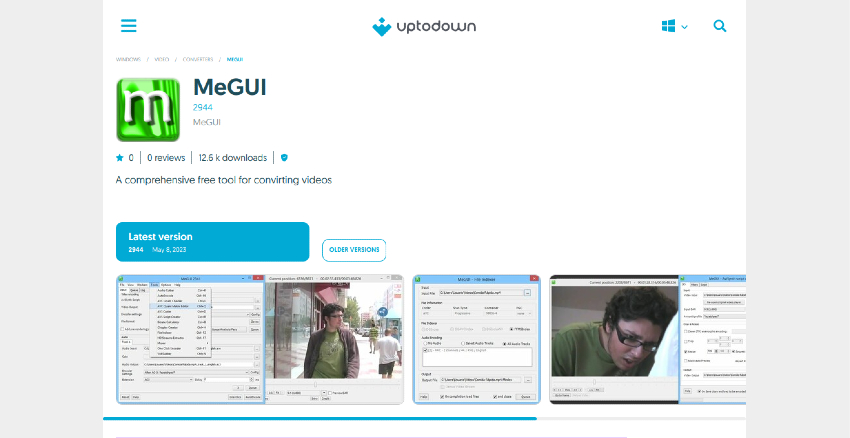


MeGUI Download Page thumbnail for best frame interpolation software top 10 list
MeGUI is a free and open-source video encoder that includes several features for frame interpolation. It offers both manual and automatic frame interpolation, as well as a variety of settings that can be used to customize the results. MeGUI is a video conversion application for Windows that can also perform other transcoding tasks. It was primarily designed to be a DVD ripper. MeGUI is a frontend for many free tools, but also includes utilities to enhance the conversion process. It is designed more for advanced users than for those with little experience.
MeGUI supports MPEG-4 ASP (xvid), MPEG-4 AVC (x264), AAC, MP2, MP3, Flac, Vorbis, AC3 audio, and various common containers (MP4, MKV, AVI, M2TS).
You can download MeGUI for free from Uptodown.
Pros:
- Free and open-source
- Includes several features for frame interpolation
- Offers both manual and automatic frame interpolation
- A variety of settings can be used to customize the results
Cons:
- Can be difficult to use for beginners
- The results may not always be perfect
- There are other, more user-friendly options available
Pricing:



Fimora from Wondershare Website thumbnail for ai video frame interpolation Top 10 List
Wondershare Filmora is a video editing software program that offers a variety of features for frame interpolation. It is available for Windows and macOS.
Pros:
- Easy to use
- Versatile
- Affordable
- Includes several features for frame interpolation
Cons:
- Some features are only available in the paid version
- The interface can be cluttered
- There are some reports of bugs
Pricing:
- Individual users: $7.99 per month
- Businesses with one user: $155.88 per year
All plans include all Filmora features, free tech support, and updates. Students can save up to 28% on special educational offerings.
- Personal perpetual plan: $79.99 one-time fee
- Annual plan: $49.99 per year
- Cross-platform option: $59.99 per year, includes macOS use and mobile apps
- Effects packs: Some are free, and some cost $14.99 each
- Upgrade: $51.99 for a year or $79.99 for an outright payment
- Subscription: $9.99 per month
Overall, Wondershare Filmora is a good video editing software program that offers a variety of features for frame interpolation. It is easy to use and affordable, but some features are only available in the paid version.
In conclusion, there are a number of different AI frame interpolation software programs available. Each program has its own strengths and weaknesses, so it is important to choose the program that is right for your needs.
If you are looking for a professional-grade program with a wide range of features, then DaVinci Resolve, Adobe Premiere Pro, or Final Cut Pro X are all good options. If you are looking for a free or open-source program, then Shotcut, VSDC Video Editor, Avidemux, Handbrake or MeGUI. And if you are looking for a simple and easy-to-use program, then Wondershare Filmora is a good option.
No matter what your needs are, there is an AI frame interpolation software program out there that can help you create smoother and more realistic video footage.
We hope you found this article helpful. If you have any questions or comments, please feel free to leave them below.

