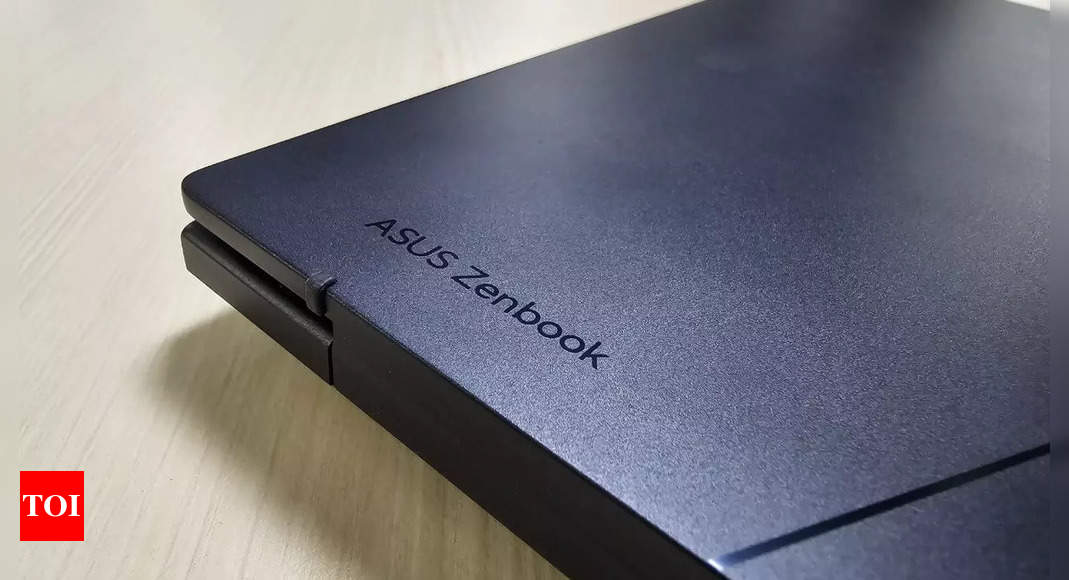Rating: 4/5
Zenbook lineup in Asus’ laptop portfolio sits at the top tier offering a sleek and classy design with high-end hardware. Moreover, the lineup represents the company’s premium range of laptops and in its latest avatar — Zenbook S14 OLED — the laptop comes with the latest generation Intel Core Ultra processors, an OLED display with 2.5K resolution and most importantly 15 hours of claimed battery life.And, all of this in a thin and light chassis which weighs just 1.2 kg and at a starting price of Rs 99,990
Now, we have the Zenbook S14 OLED with Intel Core 7 Ultra processor, 32GB RAM and 1TB SSD storage. We have been using this for a while now as our daily driver and we did everything on this from writing this review to watching movies, editing videos, photos and even playing games on it, after all, it comes with Intel Arc graphics and this is what we think about it.
Design and display
Concentric circles, this is where the premium design language for Zenbook laptops started. Although, those days are long gone. Asus has moved on with another design language, but the core idea and philosophy behind the Zenbook S14 OLED’s design hasn’t changed.
The top lid now features some lines and if you look closely, it represents the new Zenbook logo that the company has recently adopted.

Now, we have the Pondering Blue colour with the silver finished lines on the top and it feels soothing to the eyes if you keep it on a table and just look at it. The first thing that comes to mind is — how beautiful it looks.
Now, it has still got that wedge-shaped design — thinner from the front and thicker at the back (gradually). But, it’s just 14.5mm thick at its max and it weighs just 1.2kg. That makes it one of the thinnest and lightest in the market. And, it’s all metal and comes with MIL-STA 810H military-grade certification that makes it more durable.
But, numbers aside, the laptop literally feels like a feather-light that we often forget that there’s a laptop in our backpack. In fact, the MacBook Air M2 13-inch weighs 1.24Kg and this is a 14-inch laptop.

We wouldn’t have called it a well-designed laptop if Asus had compromised on the essential ports. Zenbook S14 OLED packs all the necessary ports including the regular USB Type-A and a full-size HDMI port. Along with these, you also get two USB-C ports that both support charging.
All that said, there’s no flex in the body and the laptop feels sturdy and well-built. Plus, the paint finish is premium too.
One gripe we have is that the hinge is a little loose and keeps changing angles as we try to move along with the laptop or with even a minor touch to the screen (it’s a touch screen laptop). And, the hinge is 180 degrees, which adds to the laptop’s convenience.
The keyboard deck has a balanced design. There’s no dedicated number pad, but has integrated the NUM pad in the trackpad which activates with a simple touch of a button placed at the right side of the trackpad.
The keys are big, well-spaced and have good travel too. They don’t feel too bouncy or too stiff, the key press feedback is just adequate and can accommodate faster typing without missing a beat.
Coming to the trackpad, it’s big, has a glass surface and supports multi-finger gestures too. The surface is smooth and has no jumps and jitters as such. The sensitivity is good and it can be adjusted too from Windows Settings.

The lid also has the 14-inch Lumina OLED display, obviously. The panel has a 3K resolution with a 16:10 aspect ratio and 600-nits of peak brightness. First of all, the bezels are thin on all sides and there’s enough space for integrating the webcam and IR sensor along with a manual privacy shutter without adding any reverse notch or regular notch, you know what we mean.
Anyways, we like that Asus has used a manual shutter here as it inspires more confidence and assurance that the cameras are actually covered and you are safe from prying eyes.
Coming back to the display, it’s high resolution, vivid and bright. The viewing angles, being an OLED panel are just impressive and the colours — best we’ve seen in a laptop of this segment. Most brands stick to the regular LCD panels and this one feels a notch more premium in comparison. The touch response is good and it also supports stylus input.
Performance, support and more
Asus Zenbook S14 OLED is powered by Intel’s latest generation — Core Ultra — processors. The good part of these new processors is that they come with an integrated AI Neural Engine that helps with the added AI and machine learning processing and makes the entire AI push from Microsoft on Windows 11 more seamless and quicker compared to others.
Also, the one we have is powered by an Intel Core Ultra 7 155H processor that starts at 1.4GHz and goes all the way to 4.8GHz. Has 16 cores in total with 22 threads. Plus, the max TDP is 28W. And, the integrated Intel Arc graphics add the cherry on the cake.

Zenbook S14 OLED is one of the first few machines to come with this processor and we decided to test it out in terms of real-world usage, we are actually surprised at how much better this processor performs compared to the previous generations of Intel chips, especially in terms of battery life (we will get to that later).
But, let’s talk about the performance. So we created a couple of test scenarios — The Daily Driver test; The Entertainment test; the Gaming test and the Editing test.
Test 1: The Daily Driver
As the name implies, we ditched our office laptop for this one and used to do everything we do on a day-to-day basis this includes writing multiple articles (like this one, among others), accessing social media, watching some videos, and a lot of browning with background music.
In this test, the Zenbook S14 OLED performed incredibly well. The laptop remained smooth throughout the working hours. The temperature remained in check, no heating on the keyboard deck or palm rest area. Also, the display’s vivid nature made everything feel better while viewing.
Multitasking is also not an issue here, even with heavy software like Photoshop or Premiere Pro running in the background.
Test 2: Entertainment
The Windows 11 app store now has almost all the OTT apps and we decided to download Netflix and Prime Video. We used this to watch our favourite shows and movies. And, the display was once again impressive — vivid, punchy colours and sharp. But, what came as a surprise was the speakers. The Harman Kardon-tuned speakers sound big, but have good bass and surround sound, even in default audio settings. We then used the Dolby ATMOS app to fine-tune it a little bit. The vocals were clear and the music and instruments were also well separated.
Test 3: Gaming and editing test
Zenbook S14 OLED and Intel Core Ultra 7 with Arc graphics can handle games but at medium and low settings. The games that required too much graphics performance ran well in low settings and for lightweight games, medium settings were fine.
But, when it comes to CPU performance, the editing apps were fast and fluid. We edited a couple of photos in Photoshop and some videos in Premiere Pro. We were greeted with faster rendering times, quick loads and faster save times, thanks to 32GB RAM and faster storage.
Asus has also added a handful of apps like My Asus, Glide X and Smart XpertPC that allow users to manage several features of the laptop. For instance, the My Asus app allows users to check the hardware, manage them and even troubleshoot problems. Also, the app allows users to quickly connect with customer support. This is something which we think is must have in PCs like this.
Also, the Glide X is another app that allows users to easily manage multiple screens and share and switch content between them. Lastly, there’s a Smart Conference feature onboard that enhances the video conferencing quality by optimising the microphones, cameras and background noise.
Overall, the Zenbook S14 OLED packs a punch when it comes to performance and handling stuff.
Battery life
If speakers of the Zenbook S14 OLED came as a surprise to us, then the battery life shocked us, but in a positive way. Now, Windows users have always complained about average battery life and Zenbook S14 OLED’s bigger 75Whr battery and the Core Ultra processors’ power efficient nature makes this laptop return around 8 hours of usage with automatic brightness turned on, keyboard backlit, and medium usage (The daily driver test usages). And this is impressive from the perspective of Windows laptops. Also, the laptop supports fast charging and we managed to charge the laptop to 60% in just around 55 minutes.

Verdict
The Asus Zenbook S14 OLED impresses with its sleek design, vivid 2.5K OLED display, and feather-light build. The Intel Core 7 Ultra processor, coupled with 32GB RAM and 1TB SSD, delivers stellar performance across daily tasks, entertainment, and even gaming. The keyboard and trackpad are well-designed, though the hinge could be sturdier. The standout feature is the remarkable battery life, a rarity in Windows laptops, and fast charging capabilities. Despite a slightly loose hinge, the Zenbook S14 OLED is a top-tier choice for those seeking a powerful, portable, and enduring laptop experience.