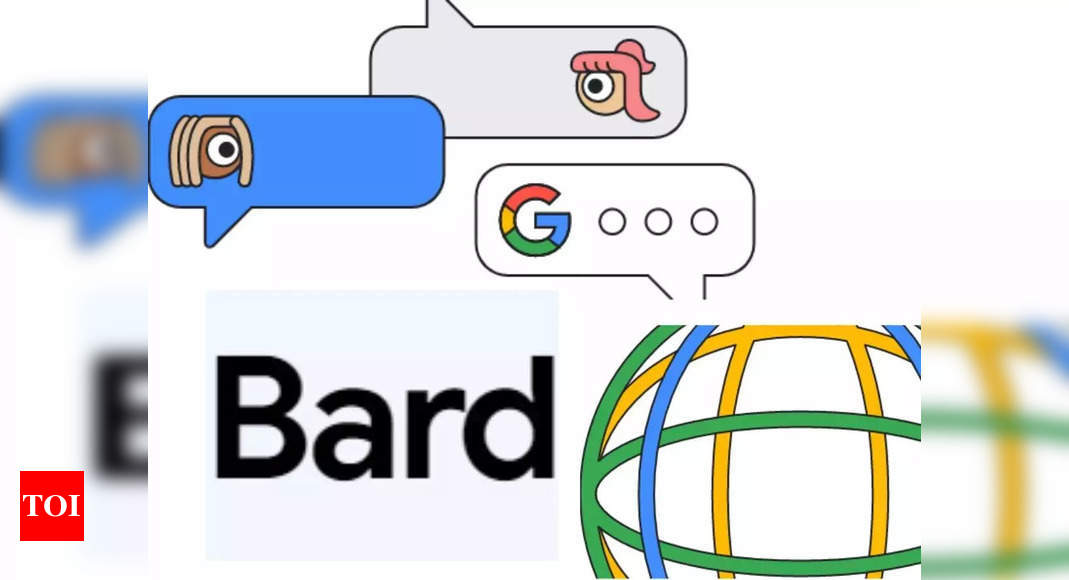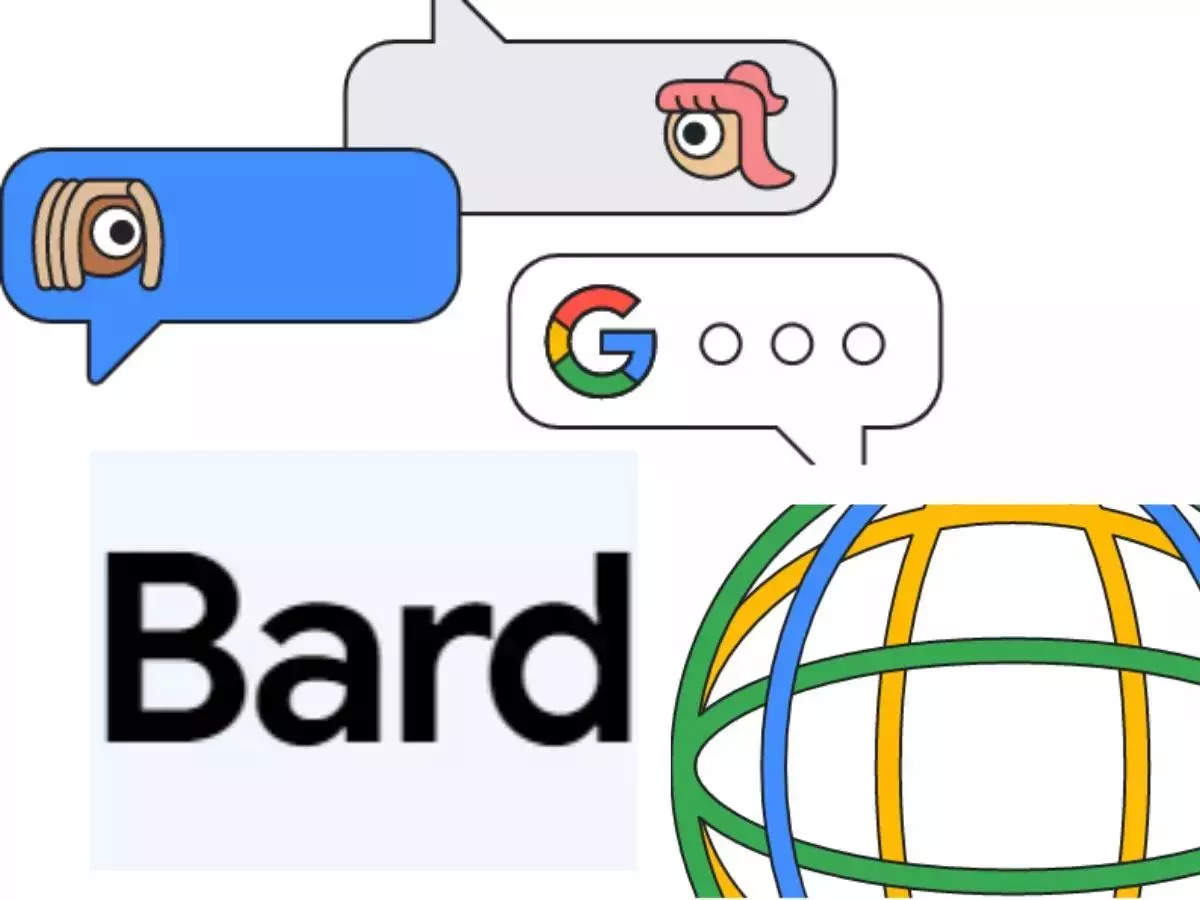Make Bard write
According to Google, Bard can help you write content like emails, cover letters, blog posts and business plans. Start with a simple prompt — like “Write a cover letter for a social media manager role” — and Bard will provide three distinct drafts to choose from.
You can code with Bard
Google says that a lot of people use Bard to get help with coding tasks. “This is particularly helpful if you’re learning about programming for the first time, or you need more support to understand what a block of code might output,” said Google in the blog post.
Simply chat with Bard
One can ask Bard to tell a joke or chatting about hobbies and interests. You can even ask Bard to act as your favourite character and have a conversation with them.
Get travel help
You can ask for information about a specific destination or ask it to create an entire itinerary with all the activities and attractions you want to experience. You can customise your itinerary even further by sharing more details, like: “Start a trip planning doc for me and my friends — we’re visiting Ireland for a week in the spring and want to go on a road trip.”
Get analysis of images and content
You can try sharing a photo of handwritten notes you took during a meeting and asking Bard to write a recap email using them. “Or upload a photo from your last vacation and ask Bard to generate a caption for it,” suggests Google.
Things to keep in mind
Google says that to get the most out of Bard, don’t be afraid to ask follow-up questions. “Creating a back-and-forth dialogue can help you better understand Bard’s responses, learn more about a topic and have a more productive conversation,” as per Google.