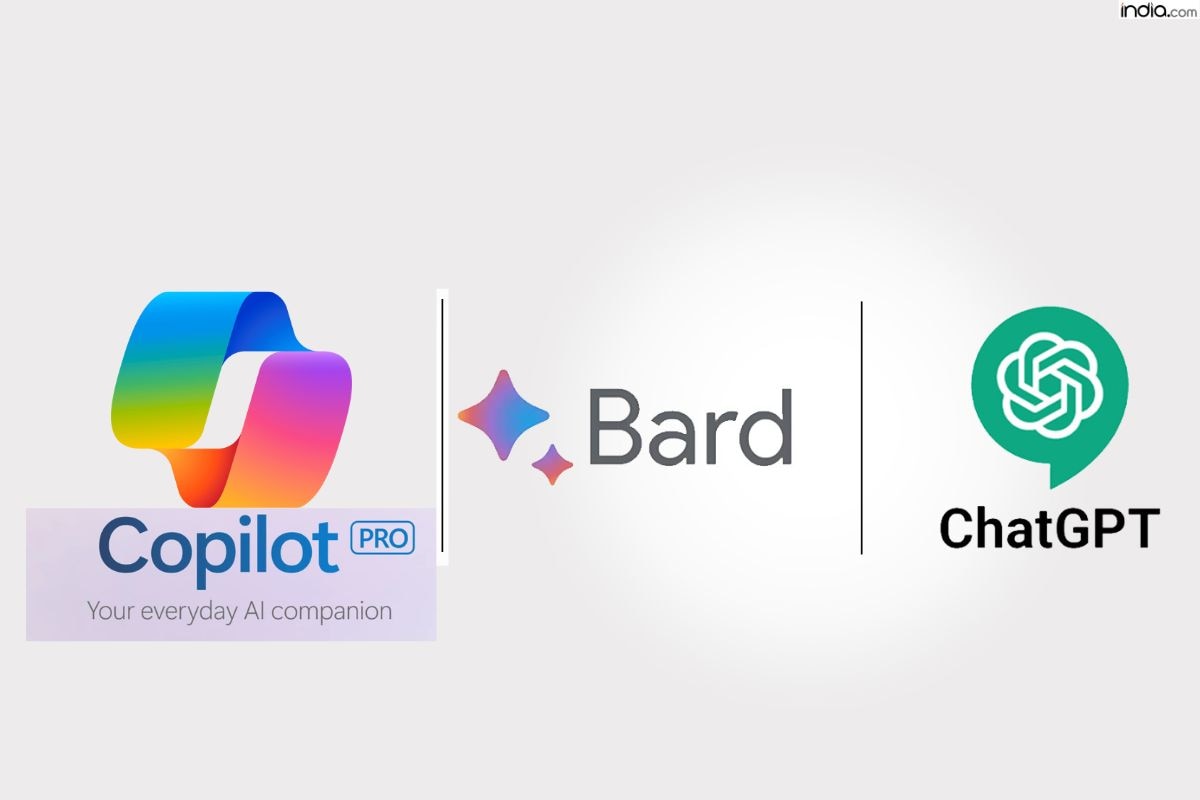Open AI, Google and Microsoft have finally released their own LLMs – ChatGPT, Bard and Copilot – With latest updations. Let us take a deeper look at the three AIs.

New Delhi: Artificial Intelligence has rapidly picked up the pace and found its way into our lives. From finance to medicine and even artistic creativity, examples of AI are everywhere. Ever since OpenAI introduced ChatGPT in 2020, technology has evolved around LLMs (Large Language Models) and their integration to boost efficiency. Google announced Google Gemini, its multimodal LLM, last year in December 2023, and has been working on its integration with Bard. Microsoft, too, has released Copilot Pro for users to choose the subscription that best fits their needs. Here is a detailed look at the all three popular generative AIs.
Understanding Google Bard Advanced and Features
2. Bard Advanced with Google One.
Google will allow you to get 3 months of “Bard Advanced” on them, through Google One.
Bard Advanced will use Gemini Ultra. pic.twitter.com/IqDWkpMDUg
— Dylan Roussel (@evowizz) January 4, 2024
Google Bard was introduced on March 21, 2023. Bard Advanced is the next step in Google’s AI chatbot technology, promising to unlock a new level of interactivity and understanding for all its users. Currently, it is in development, but with rumours going around about the new version of Bard, but here’s what we know so far:
What is Bard Advanced?
Bard Advanced is powered by Gemini Ultra, Google’s latest and most powerful large language model (LLM). This means it has access to a vast amount of data and can process information and generate responses much faster and more accurately than the current Bard.
What are the features?
- Complex understanding: Bard Advanced will be able to grasp intricate topics, follow complex conversations, and make connections between seemingly disparate pieces of information.
- Enhanced creativity: Expect Bard Advanced to generate more nuanced and original creative text formats, like poems, scripts, musical pieces, and even code.
- Improved reasoning: Bard Advanced will be able to reason logically, draw conclusions, and make informed predictions based on the information it has access to.
- Personalised interactions: Bard Advanced will learn from your interactions and adapt its responses to your preferences and needs.
Is it paid?
Currently, the details about the pricing structure of Bard Advanced are still under wraps. There are rumours of a paid subscription to Google One, a cloud storage platform. However, it is yet to be confirmed by Google.
When will it be available?
Gemini Ultra, the core technology behind Bard Advanced, is slated for release in early 2024 but awaits official confirmation from Google. According to a recent report from 9to5Google, Bard Advanced will be positioned as offering “complex, better responses.” It is possible that users will be able to choose between Bard and Bard Advanced by going to the top left of the page and selecting either option. The glitch revealed that Google is trying to position Bard Advanced as offering “more complex, better responses” and the original Bard as “simpler, faster responses.” Notably, Google released Gemini Pro, the programme that powers Bard, as a competitor to GPT 3.5, which runs on the free version of ChatGPT. Meanwhile, Bard Advanced, powered by Gemini Ultra, is tipped to surpass OpenAI’s GPT-4 in testing scores.
Introducing Microsoft Copilot Pro

Microsoft made the Copilot Pro available to users on January 16, 2024.
What is Copilot Pro?
Copilot Pro is an AI-powered tool that integrates with your favourite Microsoft 365 apps like Word, Excel, PowerPoint, OneNote, and Outlook. It aims to boost your creativity, enhance communication, and improve your digital skills. Essentially, its like a personal AI assistant supercharging our Microsoft tools (such as Microsoft Office). The AI is currently only available in English and is in development (its integration with Excel is still in preview). But here are its features:
Pro Features:
- Copilot GPT Builder: This is a separate app within the Copilot ecosystem that allows users to train their own custom AI assistant to handle specific tasks or industries.This way, they get to personalise Copilot further based on your unique needs.
- Copilot Mobile App: The mobile version of Copilot is also available on Android and iOS, extending Copilot’s functionality to your smartphones. You can use it for tasks like summarising documents, suggesting email responses, and generating creative text formats on the go.
- Integrations with Office apps: The Copilot Pro is integrated with Microsoft Office 365, including Word, PowerPoint, Excel (preview), and more. It is also likely to see, in the future, Copilot’s reach extend beyond the Microsoft 365 ecosystem.
- Creative writing and brainstorming: Copilot helps you generate ideas, write different kinds of content, and overcome writer’s block. It can suggest outlines, scripts, poems, emails, and more.
- Enhanced communication: Copilot’s suggestions can help you improve your writing style, clarity, and conciseness with grammar, phrasing, and tone checking. It can also help you tailor your communication to specific audiences.
- Productivity boost: Copilot’s automation features help you save time and effort. You can also generate formulas in Excel, create presentations in PowerPoint, and summarise data effortlessly.
- Research and information gathering: The AI tool can also help you find relevant information, analyse data, and create reports. It can even summarise complex topics and translate languages.
- Personalisation: Copilot learns from your preferences and adapts its suggestions over time. The more you use it, the more helpful it becomes.
Pricing Structure:
Copilot Pro is a paid service. There are two main ways to access it:
- Microsoft 365 Personal or Family subscription: If you already have one of these subscriptions, you can unlock Copilot Pro within the selected apps for free.
- Standalone Copilot Pro subscription: If you don’t have a Microsoft 365 Personal or Family subscription, you can purchase a standalone Copilot Pro subscription. The current price is $9.99 per month or $99.99 per year.
ChatGPT Plus: What We Know About it
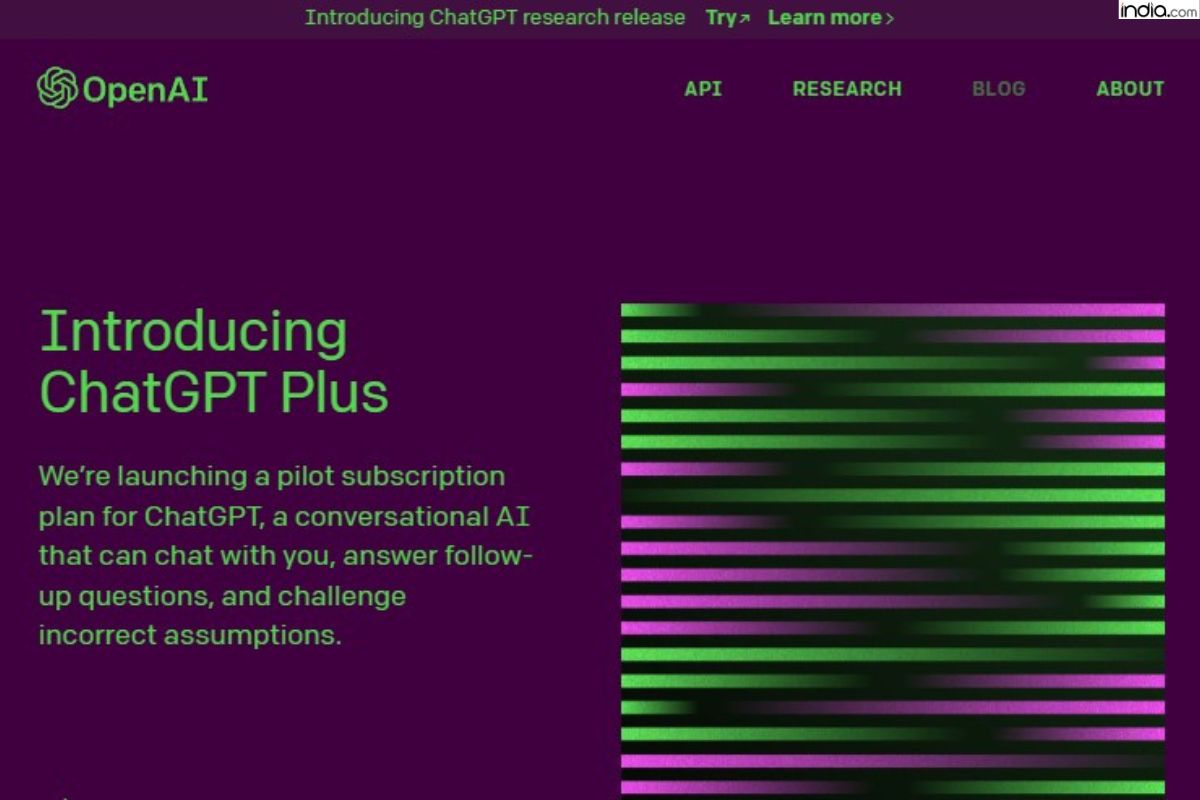
ChatGPT plus was made available in November 2022.
What is ChatGPT Plus?
ChatGPT Plus is a subscription-based version of OpenAI’s popular chatbot, ChatGPT and was launched in November 2022. It offers more advanced features compared to the free version, focusing on:
- Exclusive access to GPT-4: Get cutting-edge AI power for more accurate and nuanced responses.
- Zero downtime: Say goodbye to waiting lines and chat interruptions.
- Early access to new features: Be the first to test out OpenAI’s latest innovations.
- Search, create, and analyze: Integrate web search, image generation, and file upload/analysis for richer interactions.
- Build your own AI: Craft custom chatbots tailored to your specific needs.
The CHatGPT Plus is available for subscription at $20/month.
So Who Won?
Here is a broad reference chart comparing all three AIs: Copilot Pro, Bard Advanced, and ChatGPT Plus.
| Feature | Copilot Pro | Bard Advanced | ChatGPT Plus |
|---|---|---|---|
| Pricing | $9.99/month or $99.99/year (standalone); Free with Microsoft 365 Personal or Family subscription | Pricing structure not yet announced (rumours of Google One subscription) | $20/month |
| Language model | GPT-4 Turbo (licenced from OpenAI) | Gemini Ultra | GPT-4 |
| Integrations | Microsoft 365 apps (Word, Excel, PowerPoint, OneNote, Outlook), Copilot Mobile App | Potential integrations with Google products (Drive, Location, YouTube) | Third-party integrations via plugins |
| Unique features | Copilot GPT Builder (create custom AI assistants), Focus on accessibility | Multimodal capabilities (text, voice, images, video, code), Integration with Google products | Extensive plugin ecosystem, Ability to add files and data to chats |
| Key strengths | Seamless integration with Microsoft 365, Productivity focus, Customisable AI assistants | Advanced reasoning and understanding, Multimodal output, Potential for Google product integration | Wide range of plugins, Flexibility in data input, Community-driven features |
| Best for | Microsoft 365 users, those seeking productivity and creativity tools within a familiar environment | Those seeking cutting-edge AI capabilities, users of Google products, and those who value multimodal interaction | Users who want extensive customisation and flexibility, those who need to integrate with specific third-party tools |
The pricing structure of Google Bard Advanced and further developments in all three AIs will further set them apart, and new competitors in the market are likely to emerge.