The Apple Vision Pro features some of the most impressive features, and if you find yourself wanting to share your headset with someone else to experience it, here is an easy guide to help you out.

New Delhi: Ever since its launch, the Apple Vision Pro has been trending on the internet for its VR features and sky-high pricing. While the headset has introduced tonnes of features for its users, including 3D vision, an eye tracking feature, and more, the price of the Vision Pro makes it difficult for fans to buy. And if you plan to share your headset with your loved ones, here is an easy, step-by-step guide to setting up multiple users on your Apple Vision Pro.
How to Share Your Apple Vision Pro with Loved Ones
After being announced on June 5, 2023, the Apple Vision Pro finally made its debut on February 2, 2024, and runs on Vision OS (version 1.0.2). The Vision Pro caters to a large audience, including gaming enthusiasts, entertainment lovers, or someone looking to enhance productivity, making it an easier and more accessible device to share with your loved ones. Here is a step-by-step guide for the same.
Steps to Set-Up Multiple Accounts on Apple Vision Pro
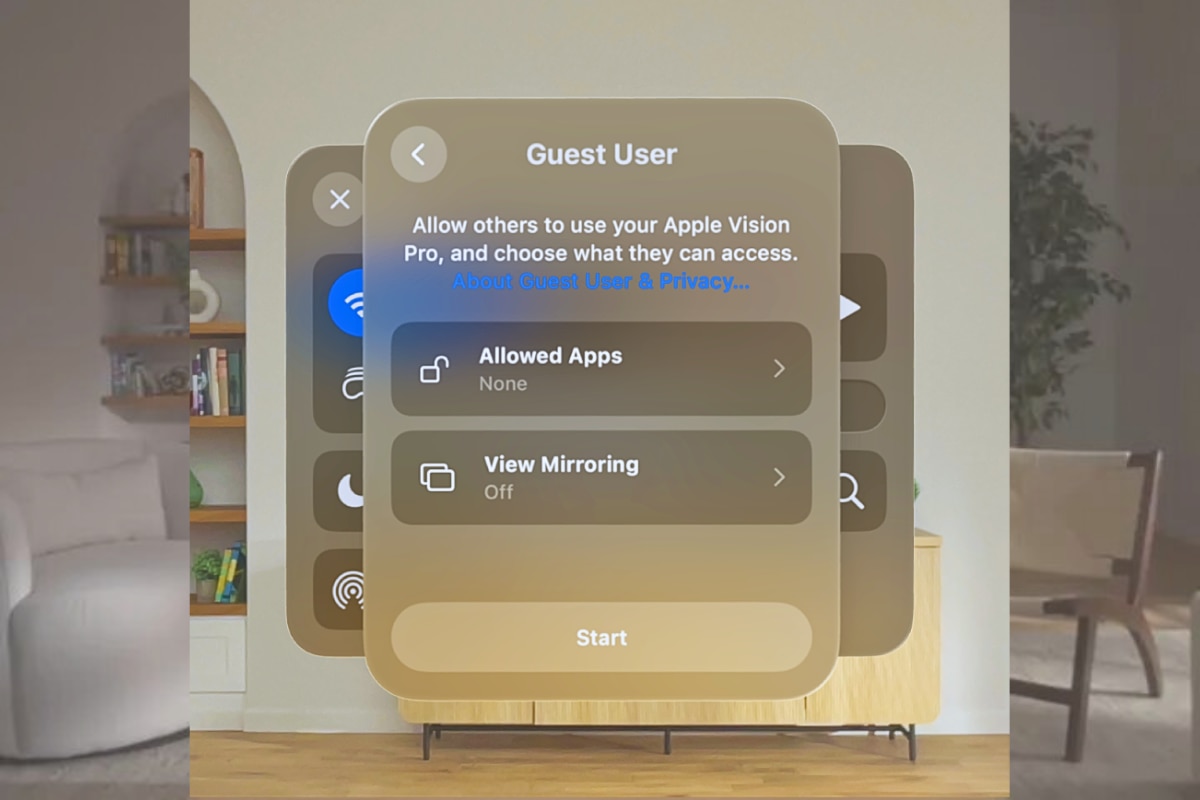
Apple Vision Pro Guest User Set-Up. (Image Source: Apple)
Method 1: Guest User
This option is useful for temporary use of the VR headset by someone you trust.
Steps:
- Open the Control Center on your Vision Pro.
- Tap the profile icon in the top-right corner.
- Tap “New Guest.”
- Choose which apps guests can access (all or just the open ones).
- Tap “Start.”
- Remove your headset and let the guest put it on.
Limitations:
- Guest users can’t access your personal information like messages, browsing history, etc.
- They can’t install or remove apps.
- Their activity isn’t saved.
Method 2: Family Sharing
This option is ideal for family members who will use Vision Pro regularly.
Steps:
- On your iPhone, iPad, or Mac, set up Family Sharing.
- Invite family members to join your group.
- On your Vision Pro, open the Settings app and choose your name.
- Go to iCloud > Family Sharing.
- Select which subscriptions you want to share with the family.
Limitations:
- Everyone uses the same Apple ID as the main account holder.
- Some apps and features might not be shareable.
- Activity and data are shared within the family group.
Apple Vision Pro: Price and Availability

Apple Vision Pro introduces its spatial computing prowess.
Apple Vision Pro was released on February 2, 2024, with a starting price of $3,499 for the 256GB model. It is currently available for purchase in the United States only. There is no official word on when or if it will be released in other countries, including India. However, some sources speculate that it may be available in India later in 2024 or early 2025.

