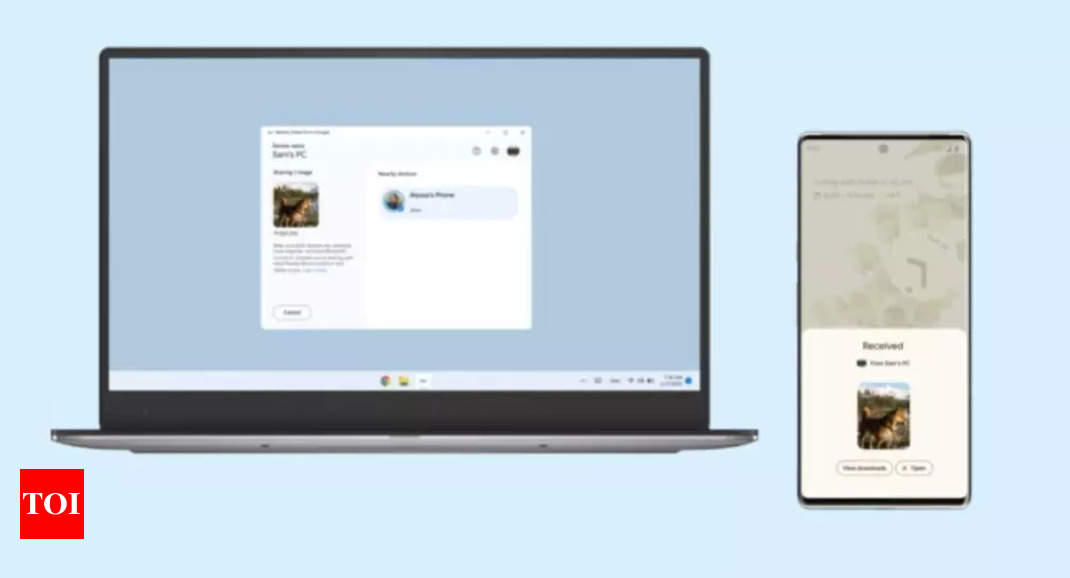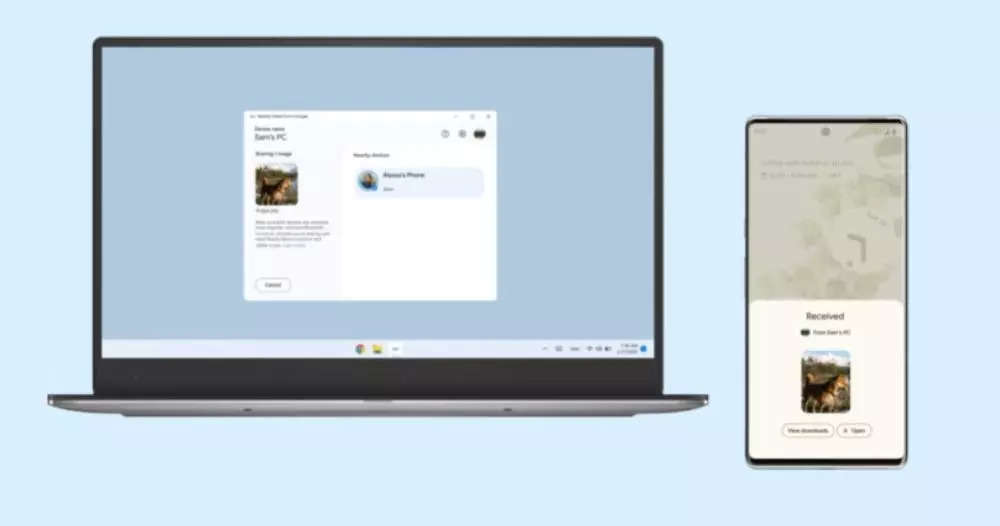Google is planning to add a new feature to Nearby Share. The upcoming feature is set to make transferring files, data, links, etc easier between Android, Chromebook and Windows PCs. The feature in question is a new QR code that will allow users to scan the QR code on the sender’s devices and share files and other data instantly.
Android Authority has reported that Google is preparing an update for Nearby Share and it will include a new QR code for faster and easier pairing between the devices. According to the report, Nearby Share will now have a new QR code option that will let senders create a code that receivers can scan, in case no device has been found with the scanning method.
This will solve one major problem users face
No doubt, Nearby Share works flawlessly when it is able to find the nearby device. However, there are times when the app fails to detect nearby devices and then users are left with no other option but to use another method to share or transfer files. With the new QR Code option, sender can generate a QR code and the receiver can scan it to receive the files or whether someone is trying to share.
Rollout to happen with future updates
The report confirms that the new QR Code feature hasn’t been rolled out yet. The feature is expected to arrive with future updates to Nearby Share.
Meanwhile, Google has recently updated the Gmail app for foldable displays. The update adds a new bottom ribbon with important options for faster navigation and switching between different sections within the app. This change comes soon after Google added a two-pane interface to the Gmail app on foldable devices.
Android Authority has reported that Google is preparing an update for Nearby Share and it will include a new QR code for faster and easier pairing between the devices. According to the report, Nearby Share will now have a new QR code option that will let senders create a code that receivers can scan, in case no device has been found with the scanning method.
This will solve one major problem users face
No doubt, Nearby Share works flawlessly when it is able to find the nearby device. However, there are times when the app fails to detect nearby devices and then users are left with no other option but to use another method to share or transfer files. With the new QR Code option, sender can generate a QR code and the receiver can scan it to receive the files or whether someone is trying to share.
Rollout to happen with future updates
The report confirms that the new QR Code feature hasn’t been rolled out yet. The feature is expected to arrive with future updates to Nearby Share.
Meanwhile, Google has recently updated the Gmail app for foldable displays. The update adds a new bottom ribbon with important options for faster navigation and switching between different sections within the app. This change comes soon after Google added a two-pane interface to the Gmail app on foldable devices.
Denial of responsibility! Swift Telecast is an automatic aggregator of the all world’s media. In each content, the hyperlink to the primary source is specified. All trademarks belong to their rightful owners, all materials to their authors. If you are the owner of the content and do not want us to publish your materials, please contact us by email – swifttelecast.com. The content will be deleted within 24 hours.