![]()
Nikon has launched Nikon Imaging Cloud, a free cloud service that offers camera-to-cloud (C2C) transfer and image storage, plus over-the-air camera firmware updates.
Currently, the Nikon Imaging Cloud is a free service only compatible with the brand-new Nikon Z6 III. It was first announced alongside the Z6 III itself in June, and at the time, Nikon described its new app and cloud service as follows:
Nikon Imaging Cloud will be a new complimentary cloud service that expands connectivity and creative options for Z6 III owners. Users will be able to browse a suite of curated Imaging Recipes courtesy of Nikon and selected creators, which provide all the ingredients necessary to create amazing images: Suggested camera settings, inspiring insights plus Cloud Picture Control presets that Z6 III owners can download straight to their camera. Furthermore, when the Z6 III is connected to Nikon Imaging Cloud via Wi-Fi, still images captured with the camera can be automatically uploaded to a range of popular cloud storage services including Nikon Image Space, making the storage and sharing of images even more convenient. In addition, Z6 III owners will be able to use Nikon Imaging Cloud to keep their camera’s firmware up to date automatically over Wi-Fi, avoiding the need to manually download and install via a memory card.
Beyond image transfer and firmware update features, Nikon Imaging Cloud lets users create and save their photo editing settings as “recipes,” which can be synchronized with connected cameras. Further, users can save published recipes from other users, too.
Returning to the image transfer feature, the Nikon Imaging Cloud service connects to numerous third-party apps and services, like Google Photos, Adobe Lightroom, and Dropbox, among others.
![]()
This means that a Nikon Z6 III photographer can shoot photos, which are then automatically transferred to the connected Nikon Imaging Cloud and then automatically transferred from there to a connected third-party service.
![]()
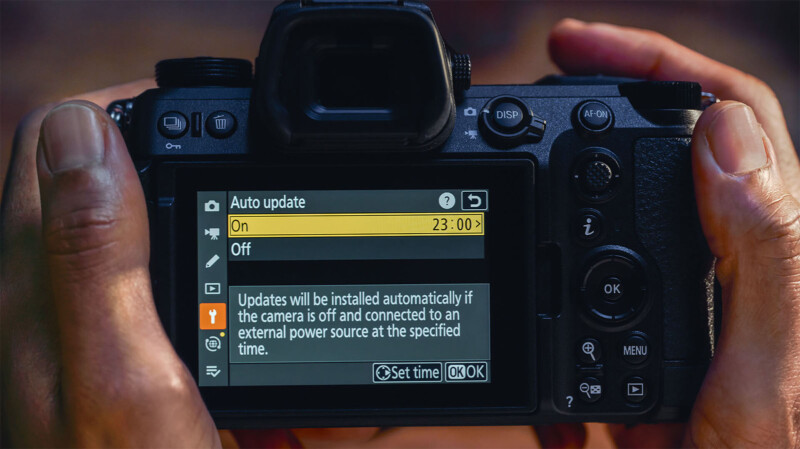
The platform also works with Nikon’s other service, Nikon Image Space, a free photo storage service for storing, reviewing, and organizing photos on the cloud.
Nikon Z6 III owners can begin using Nikon Imaging Cloud starting today, and it only requires a Nikon ID to use. Again, Nikon Imaging Cloud and its associated features are free to use. Video tutorials for Nikon Imaging Cloud are available on the Nikon Digitutor YouTube channel.
Image credits: Nikon
