![]()
Martin Lindner is a German photographer and Adobe Lightroom Ambassador known for capturing captivating images with unique perspectives in urban environments. Lindner’s use of shapes, patterns, symmetry, and leading lines create images that ask his viewers to use their imaginations to decipher the story being told in the frame.
Full disclosure: This article was brought to you by Adobe
Adobe Lightroom Ambassador Martin Lindner’s educational and employment background lies far from photography. The German-born Lindner attended the University of Erfurt, graduating with a Masters of Arts degree in education. Afterwards, Lindner moved to Cologne, Germany, where, to this day, he works as a math and English teacher at a secondary school.

Lindner’s passion for photography began in 2016, on a three-day layover in Singapore. Even though he only had a smartphone camera, Lindner left Singapore excited to practice composition while spending his summer holiday in Bali, Indonesia.
“Since there were no direct flights from Germany to Bali, I flew to Singapore, with the intention of briefly exploring the city before spending the next month enjoying my summer break close to the beach,” Lindner tells PetaPixel.
Wanting to see the city from a photographer’s point of view, Lindner reached out to a well-known local creative whom he had followed on Instagram. “Luckily for me, he happened to be in need of a subject to place into his urban photography frames,” he explains. “I gladly volunteered, hoping to learn a bit about his creative process as I got to know this massive, chaotic metropolis.”

Lindner immediately fell in love with the architecture that Singapore had to offer, and found himself obsessing over returning to capture its skyscrapers, staircases, and bridges while he vacationed in Bali. “I couldn’t get the shapes, lines, and patterns out of my head. I decided to leave Bali a few days early and travel back to Singapore to explore more, with my camera in hand”

The photographer met other travelers, who quickly became his subjects in the sprawling urbanscape. “I love showing the scale of places using a single subject, by showing how small they are in comparison to the architecture.” While having a static subject is effective for showing scale, Lindner’s creative mind often incorporates light-hearted poses that play tricks on the viewer’s eye.


“This was a technique that I had seen a number of photographers in Singapore practice, so when I arrived back in Europe, I started having my friends do these unique poses so I could play with the perspective,” Lindner describes. “ To this day, we still get a lot of strange looks when I am taking these types of photos with my friends, which adds to the fun that we are having.”

These moments reminded Lindner that, for him, photography is still a fun hobby. “I have a full-time job that I love,” he explains. “Luckily for me, that job gives me an entire summer off, which I always spend traveling and taking photographs. While I do occasionally explore Europe with my camera on the weekends, I spend most of the year in a state of excitement, eagerly anticipating what I will see with my lens on my next school break.”

With many travel photographers obsessing over sunsets and landscapes, Lindner is drawn to the simple chaos of urban settings. “Due to my background as a math teacher, I am naturally more attracted to symmetry, leading lines, and shapes,” he explains. “With modern architecture, you often get perfect angles. As beautiful as classic architecture is, for my style of photography, it is often too busy. I am attracted to modern, clean, and simple architecture. This is what I call Creative Simple Architecture, and it is what a large portion of my portfolio consists of.”

With almost a decade of personal and professional photography work under his belt, the Lightroom Ambassador was excited with the recent Generative AI additions to Lightroom. The two most notable additions are Generative Remove and AI-powered Lens Blur. Adobe says that “Generative Remove is Lightroom’s most powerful remove tool yet, with the power to eliminate anything from any photo non-destructively in a single click.”

“As soon as I received access to the new Generative AI tools in Lightroom, I knew I had to re-visit two photos that I struggled to edit when I first took them,” Lindner explains. “The first was a sunrise photograph of the Eiffel Tower in Paris. I was there on a project, and I wanted to get a solitary figure watching the sunrise over this iconic monument. Unfortunately, the plaza by the Eiffel Tower is incredibly busy, even in the pre-dawn hours. I am not very skilled with the Clone Stamp tool in Photoshop, so this photo took me hours to edit, and you could see that there were obvious breakdowns at the pixel level. When I ran this image through Generative Remove in Lightroom, I was amazed at not only how accurate the tool removed all of the distracting people, but also, how clean it looked on the pixel level.”

The second photo that Lindner wanted to test with Lightroom’s Generative Remove was one of his personal favorites showcasing the famous cherry blossoms in Japan. “There is this beautiful river in Tokyo flanked by cherry blossoms on either side that you can row a boat down,” he describes. “I had envisioned a photograph of a lone boat among this stunning scene, however, that is nearly impossible as there are constantly dozens of boats in the frame. Luckily, this was an easy problem to fix with Generative Remove.”


While it might not help with the creative aspect of his work, Lindner credits his teaching background with being instrumental to making his creative visions come to life. “Being a teacher involves a lot of strict planning and organization, and I find that these traits are invaluable in my creative process,” he says. “Often, I will find a scene that draws me in, however, the timing to take the photograph isn’t right. Maybe I don’t have a subject in the frame, or the light isn’t right at that time of day. I make detailed notes about the location and what I envision for the photograph. I have a collection of these notes and I am constantly looking for information online, such as sun angles, least busy times of day, etc. Of course, often I can stumble upon a scene and capture what I want right then, but sometimes, these photographs are days, weeks, or even months in the making.”

Lindner has a process that helps him identify the unique compositions that he is known for, which he teaches to his secondary school students when he hosts breakout 3-day photography classes. “The first thing I tell my students is that it’s important to forget about any photos you have seen of the place you are photographing,” the teacher explains. “It’s often easy to subconsciously set up your compositions based on what your mind remembers it has seen in other’s photographs. Then, I encourage them to do what I do, which is to keep the camera in your backpack at first. I just walk around the site with my phone in hand. I take 10 or 20 quick shots of the angles, patterns and lines that draw my eye. I try out different angles, from low to high, and I just naturally start to envision the final photograph in my eye during this process.”

He recommends slowing down and analyzing the scene. “The difference between landscape photography and urban photography is that you can work more methodically in the urban environment. In landscape photography, the clouds are always changing, and the golden light from a sunset can disappear quickly. These factors do apply to urban environments as well, however, the soft light in the morning and the warm sunset tones and blue hour tones tend to last a lot longer, so it’s important to not rush the shot. I scout, I try different things, and eventually the image that I love just comes to me naturally from that process.”
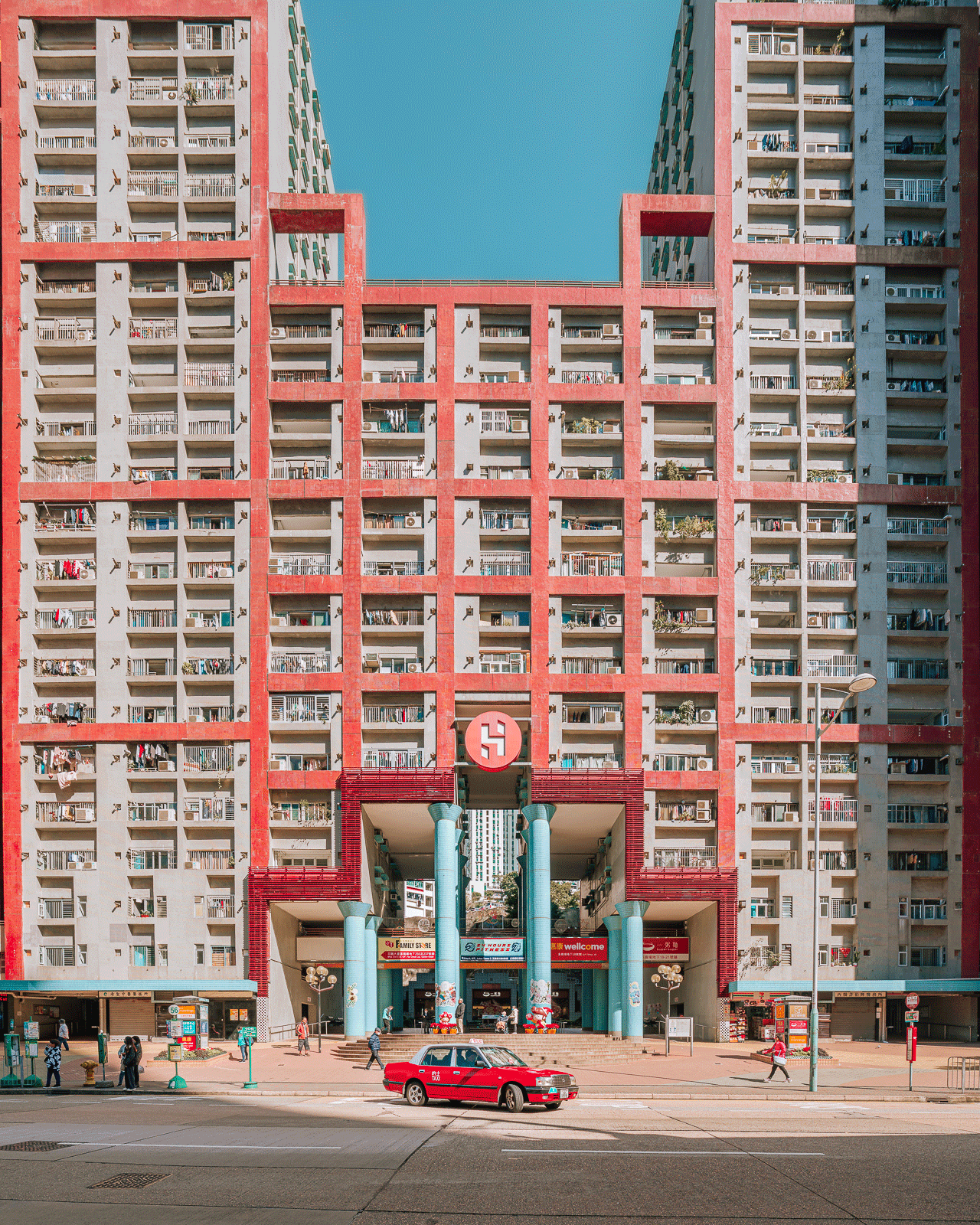
Since his early days of urban photography, Lindner has used people in his images, but not just to show scale. He will often place his subjects in a specific pose that is meant to slightly confuse the viewer, causing them to analyze the image further to understand what they are seeing. “I call this my pose toolkit,” he explains. “Whether it’s making someone look like they are hanging from a balcony or walking up a wall, these poses help keep the viewers of the image engaged. In this world of endless speed scrolling through social media, I love to challenge myself by creating scenes that make the person stop scrolling and study the image. I am inspired by creativity that challenges me. In turn, I like challenging people to see the world in a different perspective. Their imaginations instantly become activated, and at first they see what I want them to see, however, they can’t stop looking at the image until they dissect what they are looking at. For me, this is one of the most rewarding moments of being a photographer.”


Lindner also teaches his students that, in the age of massive memory cards and digital cameras, not every photo has to work. He describes that he will only consider publishing about one out of every ten photos he takes. “It is so much trial and error,” he explains. “Often, I think I captured the shot that I was after, but I will keep trying new compositions and ideas. And most times, I wind up capturing an image that I like even more. I don’t mind that not all the compositions work, because, for me, it is the creative process that is fun. And a lot of times, I am shooting with friends and fellow photographers that I meet around the world. To me, chasing that creative high with fellow photographers is such a fun activity, so I don’t mind when the photos don’t work out. Even if I leave empty handed, I consider the expedition a success.”

Like any photographer, Lindner goes through periods where inspiration is hard to come by. However, he credits his full-time job as a teacher with helping his photography creativity and his inspiration remain largely intact. “I am in a unique position where I can really only focus on my photography a few times a year, when my school has breaks,” the photographer describes. “While it can be difficult to contain the inspiration when I am working, it comes out in force once I am on break and traveling to take photos. While I don’t recommend taking months long breaks to keep trying to find your inspiration, it’s important to not force yourself to try to find creativity if it isn’t there. Taking a break and focusing on another hobby can subconsciously re-ignite that creative spark for photography.”
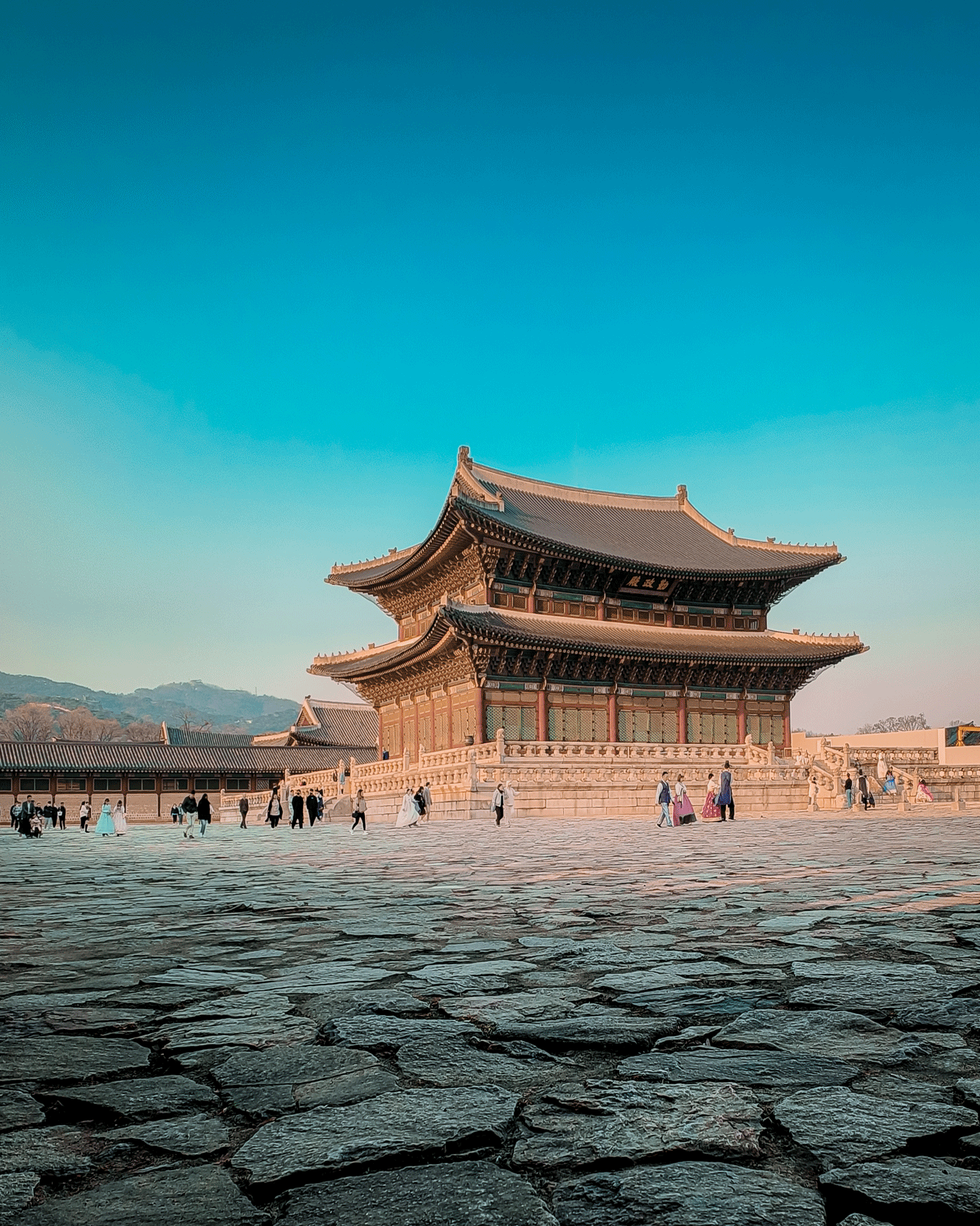

Lindner believes that photographers shouldn’t be overly consumed with their work 24 hours a day, 7 days a week. He stresses that it is important to strike a balance between work, creative hobbies, and a social life. “For me, that is one of the most important aspects of the new Lightroom Generative Remove feature,” he explains. “Before, it could take me hours to edit a number of people or distracting objects out of just one photo. I would spend countless hours of my already limited time in front of the computer, clone stamping seemingly non-stop. Now, with the new Generative Remove feature in Lightroom, I can remove those people and objects in mere minutes, even on my phone or tablet.”
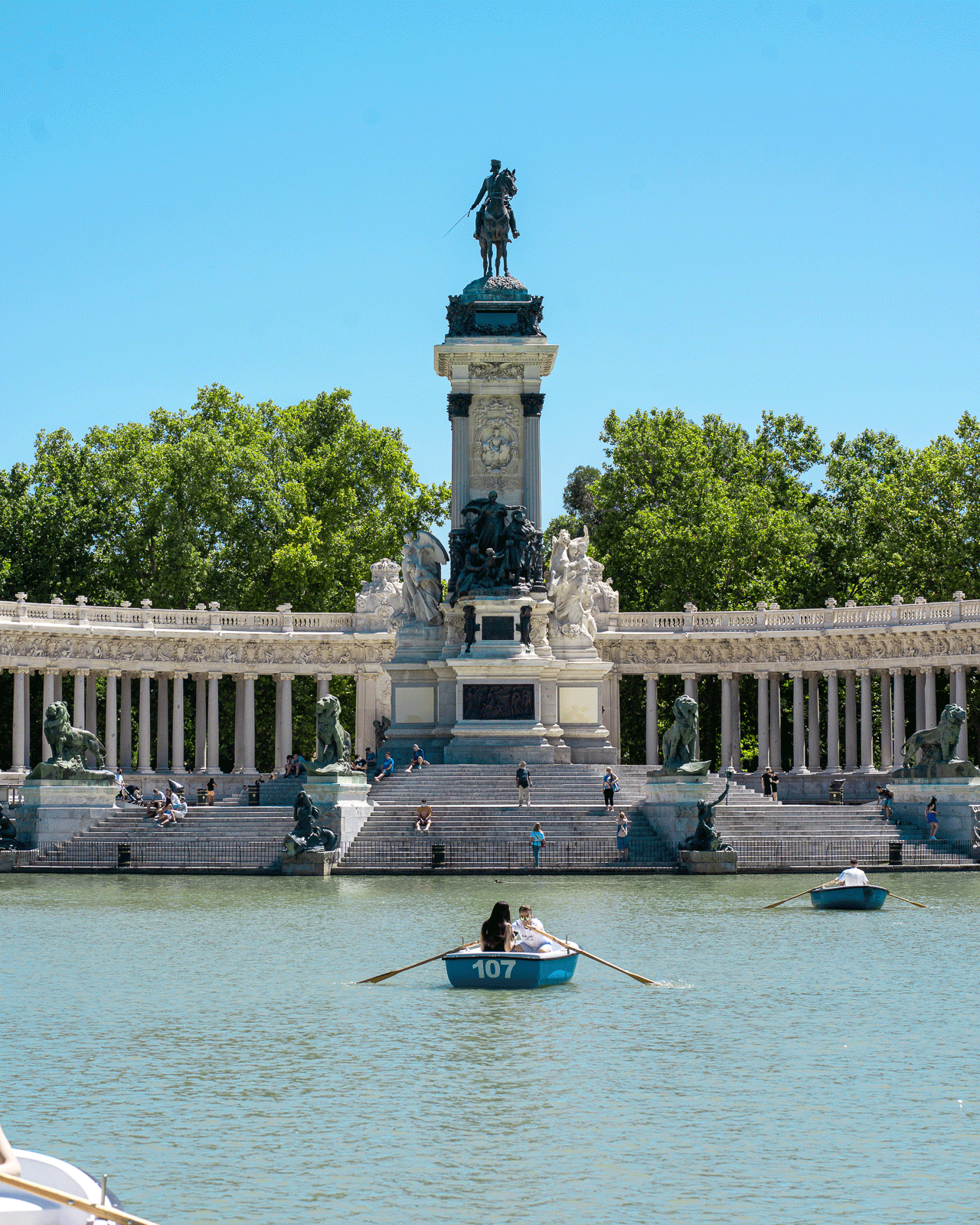
“This feature has already saved me untold hours of editing, which has let me spend my time focusing on other things that I like to do,” Lindner continues. “I play badminton in a club and I also love meeting friends for coffee or a drink. Finding that balance was difficult with the time that I used to spend editing my photos, and to be honest, it would take away the passion I had for the creative side of photography. Luckily, those days are behind me and I find myself much more relaxed and happy when I am able to strike that balance.”

While Lindner stresses that he believes he could have a successful career as a full-time photographer, he has no desire in making the career change. “Being a teacher is a career that is strict and organized. Photography, for me, is the exact opposite. It’s my opportunity to be creative and loose. This creates a really healthy work-life balance, and having the tools in Lightroom that help me reduce my time editing allows me to enjoy the other things I look forward to in life. I don’t want my passion to become work, so the more time I can spend enjoying the creative side of photography, the longer I will enjoy it.”

Lindner explains that since becoming an Lightroom Ambassador, his use of Lightroom has evolved from a primarily computer-based application to an invaluable mobile app that he relies on for powerful photo editing tasks, thanks to the addition of tools like Generative Remove in the mobile and tablet versions of Lightroom “While most of my basic editing was always done in Lightroom on my computer, I would often transfer the file to Photoshop in order to remove distracting people or objects using the Clone Stamp tool, or more recently, the Generative Fill tool. ”
“As powerful as Photoshop’s Clone Stamp tool is,” he continues, “it was cumbersome and sometimes inaccurate if you weren’t an experienced user. It was really difficult to clone stamp objects out of complicated backgrounds with lots of patterns and colors. Photoshop has also had the Generative Fill tool since last year, however, that would require me to edit the files in both Photoshop and Lightroom, adding time and effort to the editing process. The new Generative Remove feature in Lightroom is incredibly quick and accurate, so instead of spending those valuable hours clone stamping or editing the photo in both programs, I can focus on my other hobbies that also bring me enjoyment. I have also found that being able to edit quicker increases my motivation to explore and take more photographs, as I know I don’t have to sit for hours editing when I get home.”

However, there is still one occasion when Lindner will use the additional power that Photoshop provides. “I love using Photoshop for stacking multiple images,” he explains. “I usually do that for when I want overall sharpness but have an object in the foreground as well as a relevant background and I want both in focus. A good example is the photo I took with the sunglasses held in front of the building with the woman painted on it. Without Photoshop, this result wouldn’t be possible as the distance between the foreground and background is just too far to be in focus captured through a lens only.”

The urban and architectural photographer also explains that the latest changes brought to Lightroom have motivated him to try new ways to tell his visual stories by using lens blur, a tool that he has rarely used in his photography career. The powerful new AI-powered Lens Blur tool in Lightroom comes with all-new presets for easy, automatic aesthetic blur effects. “Honestly, I never give much thought to lens blur when I take my photos,” Lindner describes. “I usually prefer my images to be sharp throughout, however, I wanted to see what some of my favorite photos would look like with the new AI-Powered Lens Blur tool in Lightroom, and I was immediately hooked. The blur effects look completely natural, and I feel that it helps me tell a slightly different story with my images. It is definitely a tool I will be using much more frequently.”

For Lindner, he sees the advancements in AI as a tool that can help him create more compelling urban scenes, but the technology could never replace his creativity, nor could it mimic the results that he achieves. “Photography is such an intense creative process for me. My passion for photography doesn’t lie in the editing or posting of the images, but rather, the creation of the images. I love the feeling of walking through a dense city and being flooded with potential photographs in my mind as I wander. I love studying a scene, studying the lines, patterns, and shapes, and letting my imagination run wild with unique ideas. There is so much critical thinking in the thought process that goes into my style of photography that AI is not going to replace. AI tools simply support my art by making the more mundane aspects of the workflow easier, which allows me to focus more of my energy on the creative process, which in turn, makes me even more inspired for my next adventure with my camera in hand.”
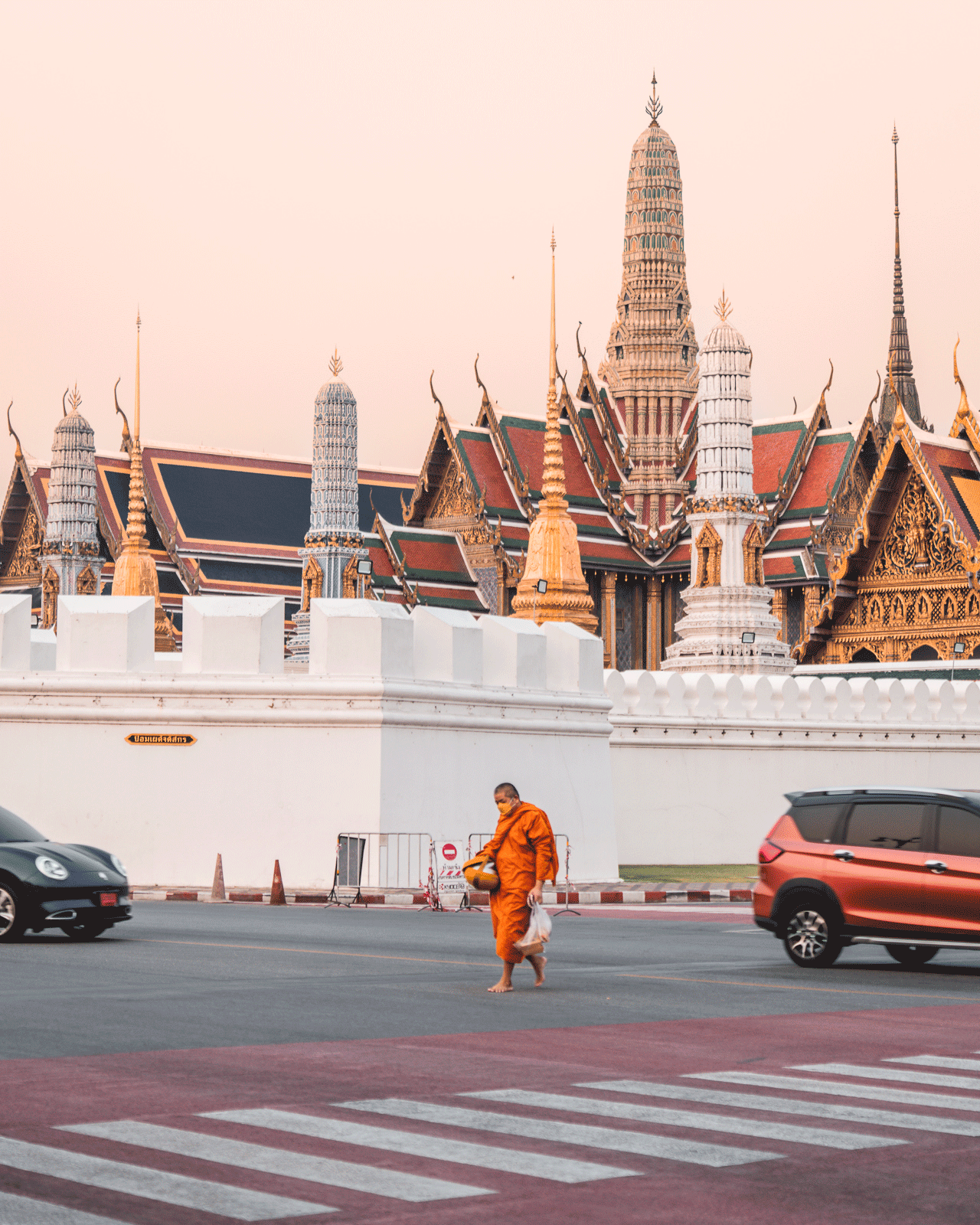
More from Martin Lindner can be found on his website and Instagram.
![]()
Full disclosure: This article was brought to you by Adobe
Image credits: All photos by Martin Lindner
