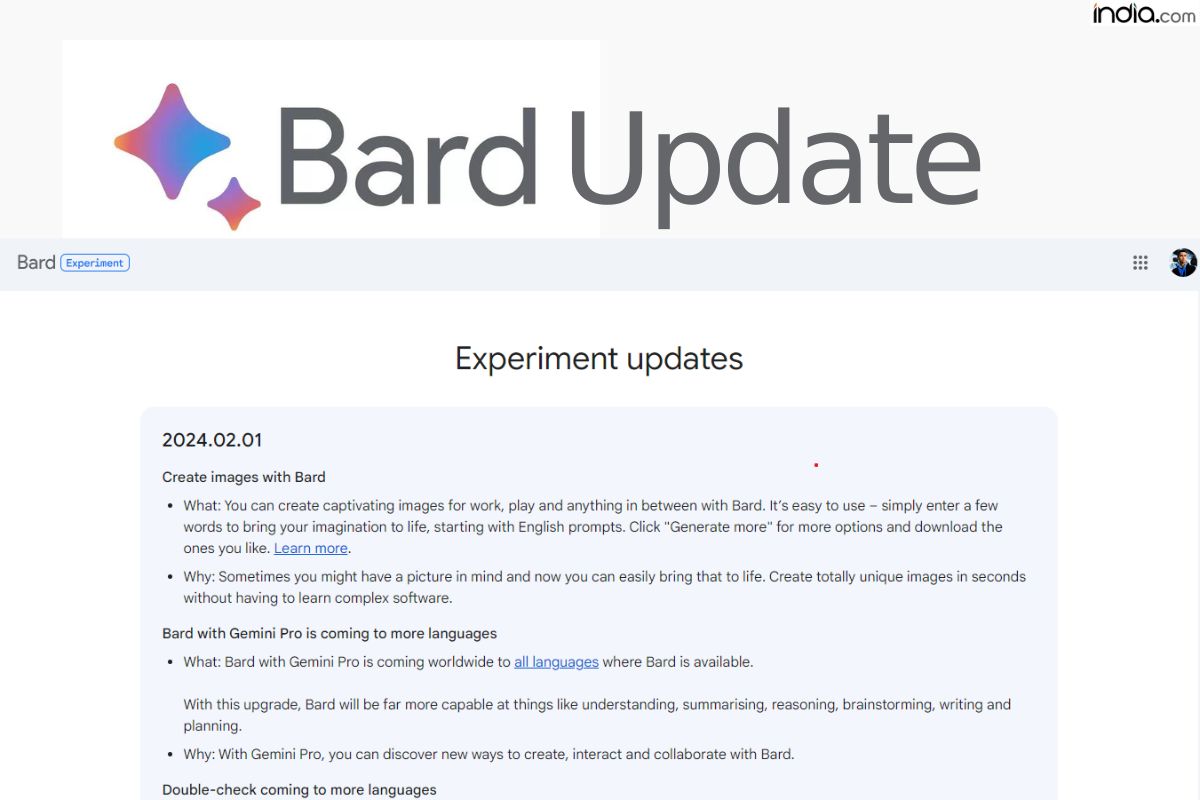Google Bard has just got a superpower upgrade, from image generation to multilingual support, and here is how you can use it.
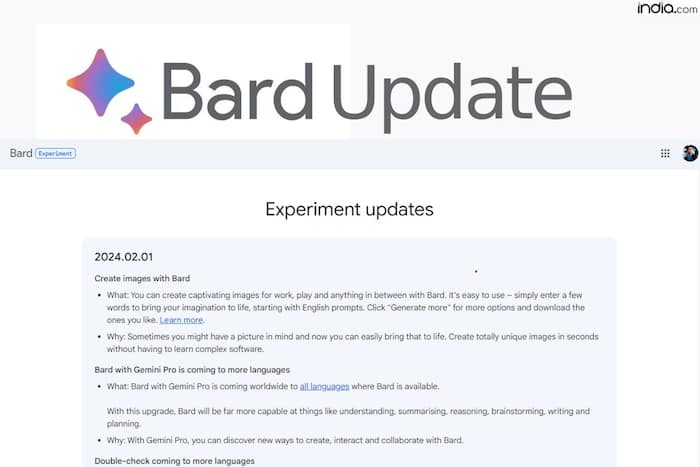
New Delhi: Google released its own generative AI bar, Bard, in March 2023 and since then, it has undergone several improvements and updates. Bard’s primary features include answering questions using real-world information from Google Search, generating poems, code, and scripts, and communicating in multiple languages. Recently, Bard received a major update, enhancing its capabilities even further. The update introduces an all-new image generation feature, powered by the MultiModal Language, Gemini Pro. With this update, Bard can now generate images based on user inputs or prompts. It leverages the power of Gemini Pro to understand the context and generate visually appealing images. This feature opens up a world of possibilities for artists, designers, and content creators who can now use Bard to generate unique and customised visuals for their projects. Here’s all about the new features that Bard has received.
Google Bard Update: Multilingual Image Generator
Google’s AI chatbot, Bard, has recently been upgraded with an image generator and the ability to understand and communicate in multiple languages, enhancing its versatility and strength in the field of conversational AI. The image generation feature, powered by Imagen 2, enables Bard to convert text into compelling visuals, opening up possibilities for creativity, brainstorming, and educational applications. Google’s careful approach to the development of generative AI sets Bard apart, as it seeks to empower users while prioritising ethical considerations. The combination of image generation and multilingual capabilities propels Bard to a new level of conversational AI, making it a well-rounded AI with creative flair and global reach. These enhancements position Bard as a significant player in the competitive landscape of AI chatbots. The updates also include enhanced coding assistance and multilingual support with Gemini Pro, further solidifying Bard’s advanced capabilities and global accessibility.
How to Generate Images from Google Bard
While Bard is currently limited to users in the US, other users can still attempt to access Bard by trying a temporary solution like using a VPN. Google Bard AI is available only at its official website (https://bard.google.com). Users are also required to sign in to, or create, a Google Account to use Bard.
Steps to use Bard AI Images:
- Open Bard: Access Bard at the official website
- Craft your prompt: This is crucial for directing Bard’s image generation. Be specific and descriptive, including details like:
- Desired content: Choose how the image is to be depicted, Example:- objects, people, scenes, etc.
- Style: Describe preferences for image, like -realistic, cartoonish, artistic, or other styles
- Additional attributes: Specify colours, moods, emotions, textures, lighting, etc.
- Example: Instead of “cat,” try “a fluffy orange tabby cat basking in warm sunlight on a windowsill.”
- Submit the prompt: Enter a descriptive prompt in the text box and press Enter.
- Generate images: Bard will present several images based on the prompt.
- Refine and iterate (optional):
- If unsatisfied, click “Generate more” for variations.
- To adjust the prompt, revise it and submit again.
Google Assistant with Bard
Google also launched the new Assistant with Bard, which is a new version of Google Assistant that combines Bard’s generative and reasoning capabilities with the Assistant’s personalised help. Users can interact with Assistant with Bard through text, voice, or images, and it can even suggest actions for them. Some of the features of Assistant with Bard include reading Gmail emails, Google Docs, and other Google services, as well as image uploading, photo taking, and integration with other Google products. The UI of Assistant with Bard features a conversational overlay that floats above the screen and accepts text, voice, or image input. Users will be able to choose between classic Google Assistant and Assistant with Bard. Google is currently rolling out Assistant with Bard to early testers and plans to release it to the public in the coming months.