WhatsApp’s newest update allows its users to convert any image and use it as stickers for Windows users.

New Delhi: WhatsApp has rolled out a new update for its Windows native app through the official beta channel on the Microsoft Store. The update includes a new feature called the Sticker Converter Tool, which was recently launched for iPhone users on the iOS platform. The new feature allows users to convert images to stickers with ease. Let us take a look at the new update, along with recent changes coming up on the Meta-owned messaging app.
WhatsApp Stickers For Windows Users
According to a report by WABetaInfo, the new update on WhatsApp (Beta) version 2.2403.3.0 introduces the Sticker feature for Windows users. The new feature allows users to convert images to stickers with ease. The feature is available to some beta testers who have installed the latest WhatsApp for Windows update released on the Microsoft Store. For some users, the update will be rolled out over the coming days on the Microsoft Store. The feature integrates with the workflow of users who primarily use WhatsApp on their desktop, helping them save time and effort by creating stickers from images directly within the Windows app.
How to Use the Stickers Feature on WhatsApp Windows
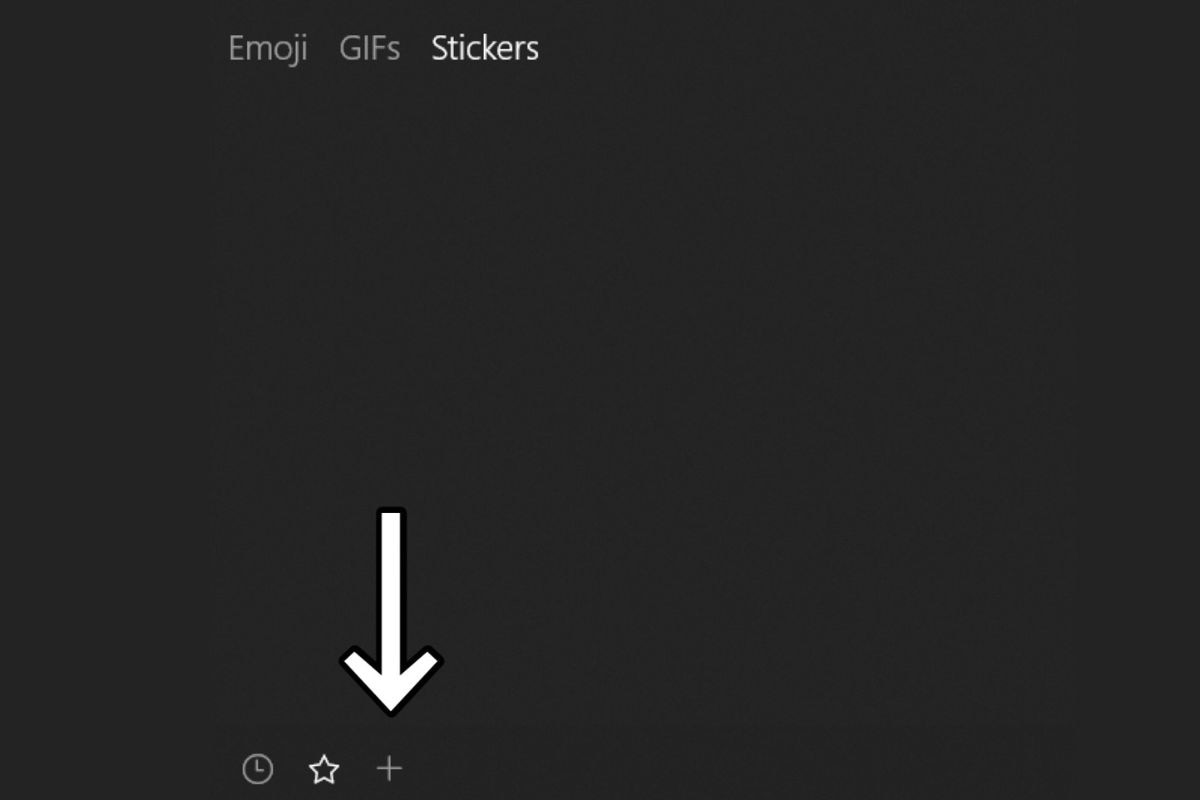
WhatsApp Stickers Feature for Windows Users. (Image Source: WABetaInfo)
To use the Sticker Converter Tool, users need to update their WhatsApp to ensure they have the latest version of WhatsApp installed from the Microsoft Store.
- Open up their stickers tray.
- Click on the big “+” symbol (which is used to find more stickers).
- See for a “Create Sticker” popup.
- Choose from the two options: “Use a photo” or “Generate with AI.”
- Once created, the custom sticker will be automatically stored in the sticker tray for future use.
WhatsApp Backup and Other Beta Updates
WhatsApp’s other update version 2.24.3.21 release new changes on WhatsApp. The users will no longer have free storage backups on the messaging app, and will soon have to manage their WhatsApp backup data or pay for Google Drive storage. The latest update means that backed up storage will count in users’ Google accounts. Users can go to settings and chat backups to see the percentage of storage used onto their cloud account. Users can continue backing up their data without extra charges, as long as they have available storage within the 15GB of free cloud storage included with their Google Account or any additional purchased storage.
Here is a list of other WhatsApp beta version updates, along with their features:
- WhatsApp beta for Android 2.24.3.17: Working on a new chat caption feature to identify end-to-end encrypted conversations.
- WhatsApp beta for iOS 24.2.10.73: Working on passkey support for secure account login.
- WhatsApp beta for iOS 24.2.10.72: Working on chat interoperability feature to comply with new EU regulations.
- WhatsApp beta for Android 2.24.3.20: Working on a pinned events section for community group chats.
- WhatsApp beta for Android 2.24.3.9: Working on a feature to allow users to transfer ownership of their channels.
All these features are currently available in Beta versions and will soon be released on the stable versions of WhatsApp as well.

