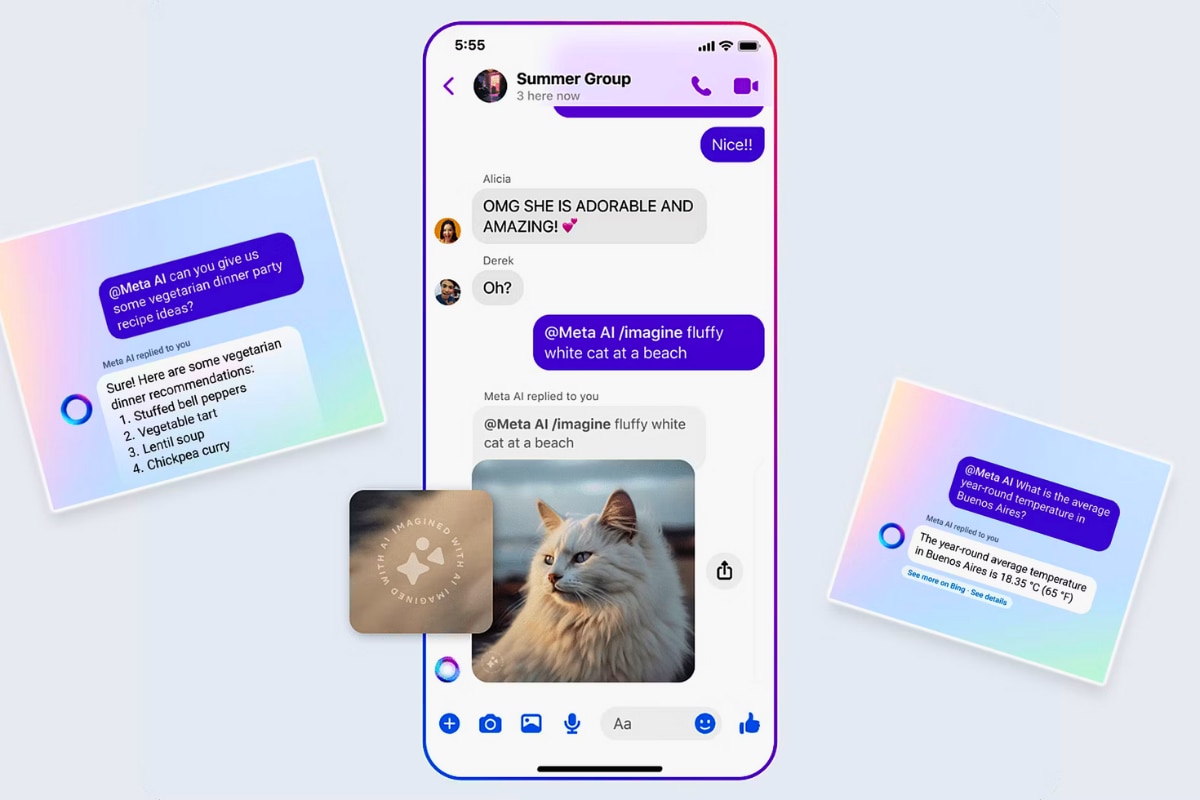It can help you discover new content based on your interests, offer suggestions for hashtags and captions, and even provide creative inspiration for your posts.
New Delhi: Meta, the parent company of Instagram, has been making significant strides in integrating artificial intelligence into its platforms. One of the most exciting developments is the introduction of Meta AI, a virtual assistant that users can interact with directly on Instagram. This AI-powered chatbot offers a range of features designed to enhance the user experience and provide personalised assistance.
Here is why Meta AI is useful and provides a step-by-step guide on how to chat with Meta AI on Instagram.
Meta- AI on Instagram
The all-new Meta AI uses machine learning algorithms that allow it to understand and respond to user queries in a conversational manner. This means you can ask questions, seek recommendations, or even engage in casual banter with the AI assistant.
One of the key features of meta-AI is its ability to provide personalised assistance. It can help you discover new content based on your interests, offer suggestions for hashtags and captions, and even provide creative inspiration for your posts. Meta AI can also assist with common tasks like setting reminders, scheduling posts, and answering frequently asked questions about Instagram’s features.
Moreover, Meta AI’s integration with Instagram allows it to access real-time information and provide up-to-date responses. Whether you’re looking for the latest trends, seeking advice on growing your followers, or simply needing help navigating the app, Meta AI is there to assist you.
Meta AI Features For Instagram
Meta AI offers a range of features specifically designed for Instagram users. Some of the notable capabilities include:
- Image Generation: Meta AI can generate images based on text prompts using its Emu (Expressive Media Universe) model. This allows users to create unique visuals for their posts or stories by simply describing what they want.
- Sticker Creation: With AI stickers, users can generate custom sticker graphics based on their text prompts. This adds a fun and creative element to Instagram stories and chats.
- Image Editing: Meta AI’s Restyle and Backdrop features enable users to transform their images by applying visual styles or changing the background based on text descriptions.
- Recommendations: Meta AI can provide personalised recommendations for content, hashtags, and accounts to follow based on your interests and engagement history.
- Chatbot Interaction: Users can engage in one-on-one conversations with Meta AI, asking questions, seeking advice, or simply having fun interactions.
Steps To Use Meta AI on Instagram
To start using Meta AI on Instagram, follow these simple steps:
- Update Instagram: Ensure you have the latest version of the Instagram app installed on your device.
- Access Meta AI: Open the Instagram app and navigate to the Messages section. Tap on the New Message icon to start a new chat.
- Initiate Chat: In the message box, type “@MetaAI” and select the Meta AI option from the pop-up menu. Alternatively, you can create a new AI chat by selecting the “AI Chat” option when starting a new conversation.
- Start Chatting: Once you’ve initiated the chat with Meta AI, you can start asking questions, seeking recommendations, or exploring its various features. Simply type your message and hit send.
- Explore Features: Experiment with Meta AI’s capabilities by trying out different prompts and requests. You can ask it to generate images, create custom stickers, edit your photos, or provide personalised suggestions.