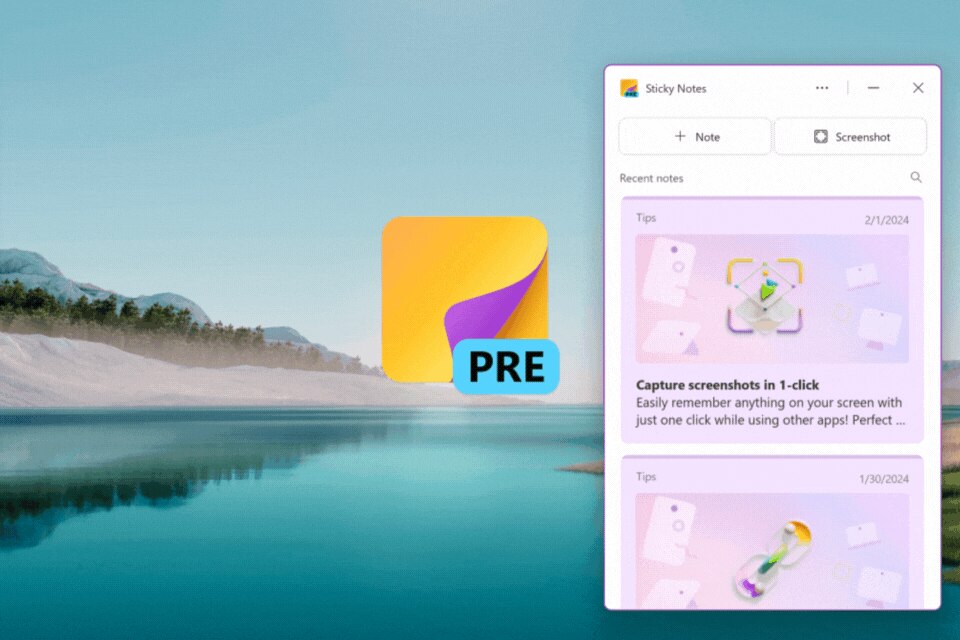Not Microsoft Office, but there is just another app that can boost your productivity and save you time. Know more.
New Delhi: For decades, Windows has been the go-to operating system for millions of users around the world. Its familiar interface and wide range of features have made it a popular choice for both personal and professional use. One of the things that has made Windows so successful is its focus on productivity. Over the years, Microsoft has added several features to Windows that help users get more done in less time. Here are all the details on the tool to create memos from screenshots.
Microsoft Sticky Notes: A New Upgrade
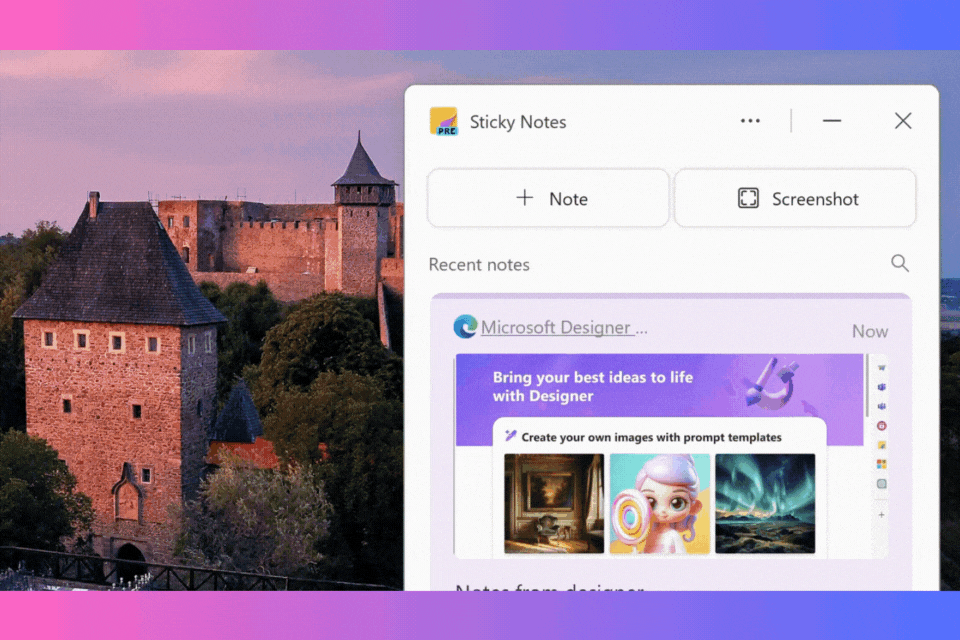
The all-new sticky notes from Microsoft.
One of the latest productivity features added to Windows is the new Sticky Notes app. Sticky Notes has been a part of Windows for many years, but it has recently been revamped with a number of new features. The new Sticky Notes app is more powerful and versatile than ever before. It allows users to create notes, take screenshots, and even record audio.
How To Create Memos Using Sticky Notes
- Launch the Sticky Notes app. You can do this by pressing the Win + Alt + S keys or by clicking on the Sticky Notes icon in the taskbar.
- Once the app is launched, click on the + New Note button to create a new note.
- You can now start typing your memo.
- To take a screenshot, click on the camera icon in the top right corner of the note.
- You can then select the area of the screen that you want to capture.
- Once you have selected the area, click on the Capture button.
- The screenshot will be added to your note.
- You can also record audio by clicking on the microphone icon in the top right corner of the note.
- Click on the Record button to start recording.
- Click on the Stop button to stop recording.
- The audio recording will be added to your note.
Other Extra Features To Boost Productivity
In addition to the new Sticky Notes app, several other features in Windows can help you boost your productivity. Here are a few of them:
- Task View: Task View allows you to see all of your open windows at a glance. This can help switch between tasks quickly.
- Timeline: Timeline shows you a history of your activity on your computer. This can help find files and apps that you were working on earlier.
- Focus Assist: Focus Assist helps you block out distractions so that you can focus on the task at hand.
- Virtual Desktops: Virtual Desktops allows you to create multiple desktops on your computer. This can help organise your work and keep things separate.