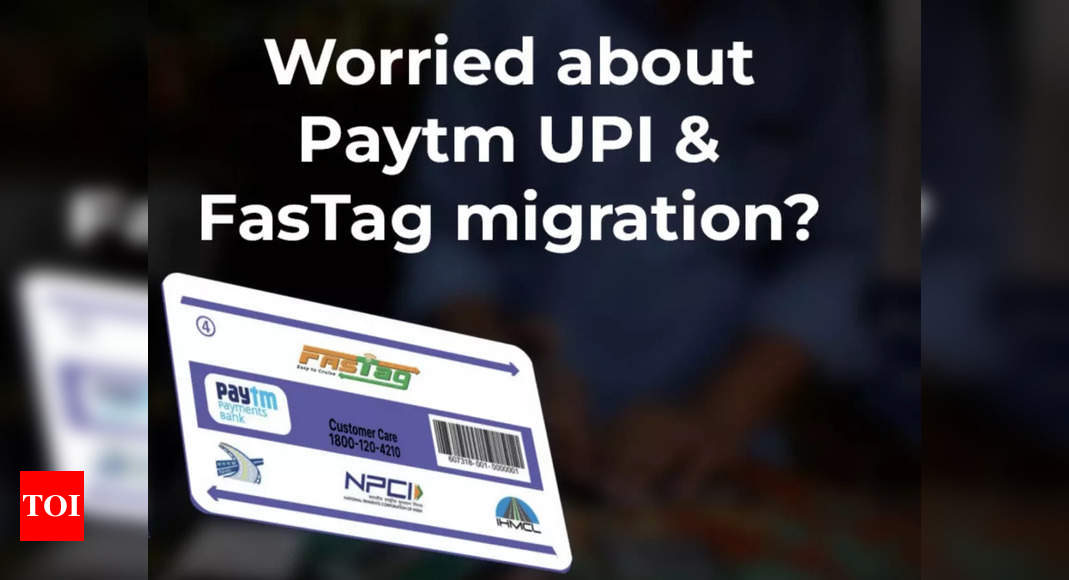In a further blow to Paytm, the National Highway Authority of India (NHAI) has removed Paytm Payments Bank Ltd (PPBL) from its list of 30 authorised banks for FASTag service. The road toll authority Indian Highways Management Company (IHMCL) has advised highway users to buy Fastags from a list of 32 authorised banks which excludes Paytm Payments Bank.
On January 31, the Reserve Bank of India directed Paytm Payments Bank (PPBL) to stop accepting deposits or top-ups in any customer accounts, wallets, FASTags and other instruments after February 29. The same has now been extended to March 15.
How to cancel Paytm FASTag account
Deactivation Notice: Understand that once you deactivate your Paytm FASTag, you cannot reactivate it.
Steps to Deactivate
On January 31, the Reserve Bank of India directed Paytm Payments Bank (PPBL) to stop accepting deposits or top-ups in any customer accounts, wallets, FASTags and other instruments after February 29. The same has now been extended to March 15.
How to cancel Paytm FASTag account
Deactivation Notice: Understand that once you deactivate your Paytm FASTag, you cannot reactivate it.
Steps to Deactivate
- Access Portal: Log in to the FASTag Paytm Portal using your user ID, wallet ID, and password.
- Enter Details: Input your FASTag number, registered mobile number, and other necessary details for verification.
- Navigate to Support: Scroll down the page and click on the ‘Help & Support’ option.
- Select Query Type: Tap on ‘Need Help With Non-Order Related Queries?’
- Choose Profile Update: Select ‘Queries Related to Updating FASTag Profile’.
- Close FASTag: Choose ‘I Want to Close My FASTag’ and follow the subsequent steps.
Steps to port FASTag
The direct transfer of Fastag is not possible yet. In order to transfer, one must deactivate the Fastag account associated with Paytm Payments Bank and contact a new FASTag issuer to purchase a new tag and transfer your vehicle registration details.
- Users can call a service provider like HDFC or ICICI bank and ask them to switch
- Tell the bank that you want to switch.
- Provide them with the required details and the porting will be done.
Paytm Customer Care Number: You can reach Paytm customer care at 0120-4456456 or 0120-4770770.
Paytm FASTag Customer Care Number: Call 1800-120-4210 and provide the mobile number registered with the tag along with the Vehicle Registration Number (VRN) or Tag ID.
Denial of responsibility! Swift Telecast is an automatic aggregator of the all world’s media. In each content, the hyperlink to the primary source is specified. All trademarks belong to their rightful owners, all materials to their authors. If you are the owner of the content and do not want us to publish your materials, please contact us by email – swifttelecast.com. The content will be deleted within 24 hours.